There are many reasons why a PlayStation Voucher Code can be a fantastic holiday gift for any PlayStation player. These voucher codes can be easily gifted to your friends, relatives, kids, or even yourself. With a voucher code, the recipient can choose whatever they want from the vast PS Store library, from the latest AAA titles to indie gems, DLC packs, and even subscriptions like PlayStation Plus. This personalization makes it ideal for picky or indecisive gamers. And best of all, there is no trouble in gifting them a game they already have. They can now choose what they already have in their wishlists.
But remember that voucher codes come in different forms of PlayStation Store gift cards. However, today, we will mainly focus on how to redeem these codes so you may know how easy this gift can be for this holiday season. You don’t need to worry about finding the right game in stock or shipping delays. The code is delivered instantly and accessible from anywhere with an internet connection.
Note: Voucher codes can unlock subscriptions like PlayStation Plus, providing access to online multiplayer and free games. Some are exclusive for only discounts. We will look at all the differences in this article and how to recognize them by looking at the codes.
What is a PlayStation Store Voucher Code?
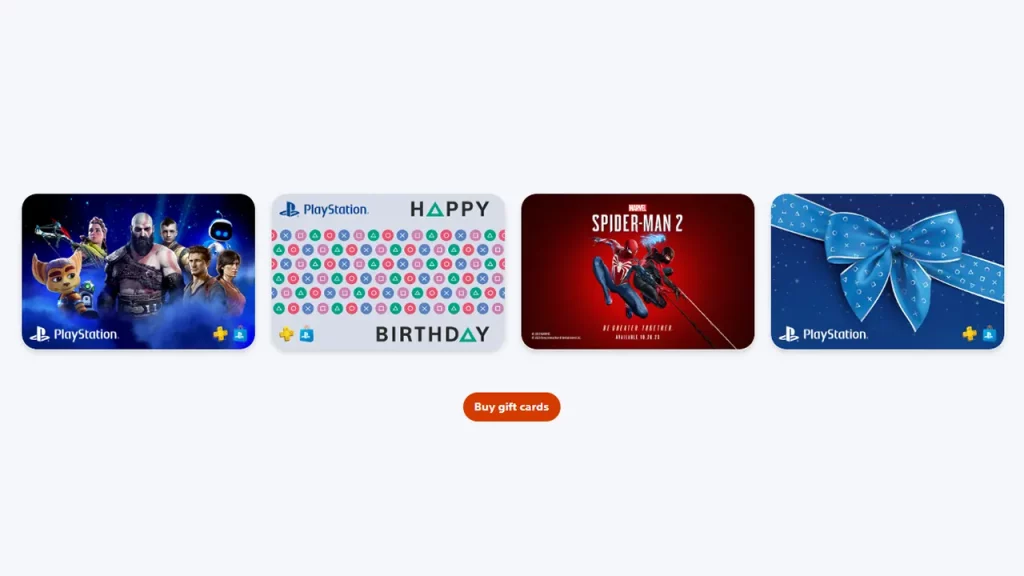
In simple words, a PlayStation Voucher Code is essentially like a digital gift card for the PlayStation Store. It allows you to top-up your PlayStation Network wallet with a specific amount of money, which you can then use to purchase games, DLC, subscriptions like PlayStation Plus, and other digital content on your PlayStation console or through a web browser.
Here are some important points about PlayStation Voucher Codes:
- Types: They come in different denominations, ranging from a few dollars/euros/pounds to hundreds.
- Redemption: You can redeem them on your PlayStation console or through the PlayStation Store website using a simple process.
- Region-specific: Voucher codes are specific to the PlayStation Store region they were purchased for. So, a US code won’t work on the European store, and vice versa.
- Purchase: You can buy them from various retailers, including online stores like Amazon, official PlayStation retailers, the official PlayStation website, and even some supermarkets.
PlayStation Voucher Codes are a convenient way to add funds to your PlayStation account and purchase games and other digital content without using a credit card. It is especially helpful to gift one to your kids without giving any of your credit card details. So, they also make an excellent gift for PlayStation gamers of any age.
Are the PlayStation Store Voucher Code and Gift Card the Same?
Yes, PlayStation Store voucher codes and gift cards are essentially the same. They both act as a form of payment on the PlayStation Store, allowing you to purchase games, DLC, subscriptions, and other digital content without using your credit card or debit card.
Here’s a table summarizing the key similarities and differences:
| Feature | PlayStation Store Voucher Code | PlayStation Store Gift Card |
|---|---|---|
| Form | Digital code (usually 12 characters) | Physical card or digital code |
| Purchase method | Online or physical retailers | Online or physical retailers |
| Redemption method | Enter the code on your PlayStation console or the PlayStation Store website. | Enter the code on your PlayStation console or the PlayStation Store website. |
| Value | Various denominations available | Various denominations available |
| Region restrictions | Yes, region-specific | Yes, region-specific |
| Generally, no expiry date | Some codes may have an expiry date | Generally no expiry date |
So, for a normal player, whether you call it a voucher code or a gift card (unless you want to go into specifics), it’s essentially a pre-paid credit for your PlayStation Store wallet.
How do I Buy a PlayStation Store Voucher Code?
There are three main ways to buy a PlayStation Store Voucher Code:
- From an official PlayStation Store retailer:
- Sony’s official website (specific region websites)
- Online retailers: Sony partners with several online retailers where you can purchase PlayStation Store gift cards in various denominations. These retailers will email you the code after your purchase. Some popular options include:
- Amazon
- Best Buy
- Target
- Walmart
- Physical retailers: You can also buy physical PlayStation Store gift cards from brick-and-mortar stores of all the sites mentioned above and many other electronics retailers, gaming stores, and supermarkets. You can scratch off the designated area on the card to reveal the voucher code.
- From third-party websites:
- Some websites sell PlayStation Store voucher codes, but be cautious when buying from these sources. Some may be scams or offer codes that don’t work. Only buy from websites with a good reputation and customer reviews.
How do I Redeem PlayStation Store Voucher Codes on PS5 or Mobile?
You can redeem your PlayStation Store voucher code on your trusty PS4 or PS5 or through your web browser on a mobile phone, PC, or Mac.
On your PS4/PS5
Redeeming vouchers directly through your PlayStation console is the most streamlined and efficient way to do it:
- Navigate to the PlayStation Store. It’s usually the first icon on the main dashboard.
- Head to the “More” options. Look for the three dots (…) in the top right corner of the screen.
- Select “Redeem Codes.” This will open a dedicated screen for entering your code.
- Enter your 12-digit code carefully. Double-check for typos before hitting “Redeem.”
- Sit back and enjoy! Your code’s value will be added to your PlayStation wallet, ready to be spent on games, DLC, and more.
On your Mobile phone, PC or Mac
If you are away from your console, redeeming your voucher codes is easy. Open the PlayStation Store on your mobile or PC web browser, go to the “Redeem Codes” section, and enter your code. Your PlayStation wallet will be instantly topped up, ready to buy any game or DLC you choose.
Here’s a step-by-step process to do this:
- Head to the PlayStation Store website
- Sign in to your PlayStation Network account. Ensure you’re using the same account linked to your PS4 or PS5.
- Click on your avatar in the top right corner. This will open a dropdown menu.
- Select “Redeem Codes.” Again, it’s your gateway to voucher glory.
- Enter your 12-digit code and hit “Redeem.” Just like before, keep an eye out for any sneaky typos.
- Prepare for the gaming bonanza! Your code’s value will be added to your account, ready for use on your PS4, PS5, or PlayStation App.
Important: Before redeeming your code, ensure you’re signed in to the correct PlayStation account on your device or browser. The Sony support team cannot transfer codes that are redeemed on the wrong account to another PlayStation account.

What’s the Difference Between Different PlayStation Code Types?
Two types of PlayStation codes:
- 12-digits: Adds funds to your account.
- 10-digits: Gets you a discount on your next purchase.
PlayStation Voucher Codes are codes with only 12 digits. If you have bought or received the gift of a “10-digit” code, then this is a PlayStation Discount Code. PlayStation Discount Codes differ from PlayStation Voucher Codes and can only be used to get a discount while you purchase from the store.
So 12 digit codes = add funds, and 10 digits = discounts at checkout.
Difference Between Different PlayStation Voucher Types?
Like how you have different types of codes, many people are confused about the voucher codes you can buy from the PlayStation store. We will show the difference between them so you can choose accordingly:
Wallet Balance Codes
- What they do: Add funds directly to your PlayStation Network (PSN) wallet.
- Think of them as: PlayStation Store gift cards.
- Where to find them: Online and in stores, displayed prominently as “PSN Top-Up” or “PlayStation Wallet Credits.”
Games and Add-On Codes
- What they do: Unlock specific games or add-on content like DLC, skins, or season passes.
- Think of them as: Digital keys to unlock specific content.
- Where to find them: Often bundled with physical game purchases, sold separately online, or included in special editions.
Season Pass Codes
- What they do: Grant access to multiple sets of future downloadable content (DLC) for a specific game.
- Think of them as: Expansion passes for your favorite games.
- Where to find them: Usually included in deluxe or collector’s editions of games, rarely sold separately.
Always double-check before you redeem or gift your codes. Make sure you’re using the code for the correct game or content. Read the fine print! Some codes may have regional restrictions or expiration dates.
Restrictions and Child Accounts
If you are gifting the PlayStation voucher codes to a child, then there are a few things you need to know. Topping up your child’s PlayStation wallet with voucher codes requires redeeming them on the family manager’s account. This way, the family manager can set a monthly spending limit for child accounts, ensuring responsible gaming habits.
Remember, the voucher code must match your account’s region, indicated by a flag on physical cards. Since voucher codes are single-use and funds or content can’t be transferred, double-check that you’re redeeming on the correct account to avoid unwanted complications. This applies to normal and child accounts on PlayStation.
That’s everything you need to know about PlayStation Store voucher codes.


