First Class Trouble is a thrilling Social Deduction Party game where you play as either Residents or Personoids. Your objective as a Resident is to shut down the C.A.I.N. and survive from being killed by the Personoids. The objective of a Personoid is to either kill all Residents or set free C.A.I.N. It’s a fun game of Lies, Deception, Camaraderie, And Wits. You can play First Class Trouble with randoms or with your friends. In today’s article, I will explain how to play with your friends in First Class Trouble.
How to play with Friends in First Class Trouble
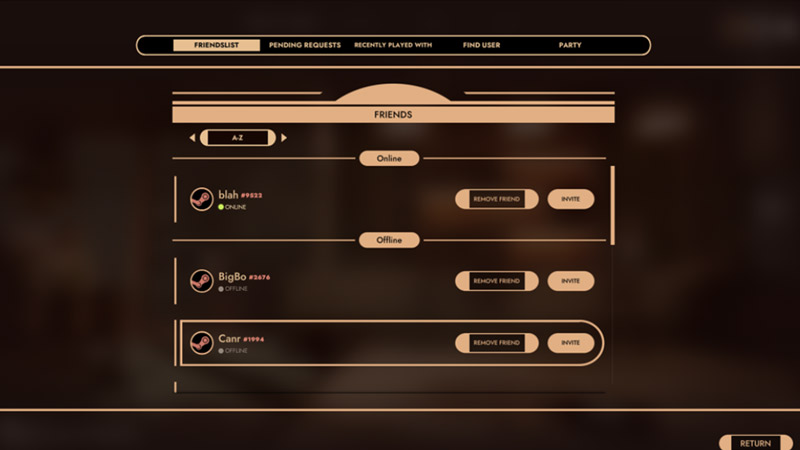
To play with friends you will need to make a Lobby. Making one is pretty simple. At the side of the screen, there should be an option called Party. From there all you have to do is invite your friends to join your lobby. Once they are in your lobby, you can click on FIND GAME and you will be able to play with your friends.
To put it in simpler terms, when you enter the game you will see a Party option on the right side of the screen. Upon selecting it you will be brought to a Menu regarding friends and other social features. There is an option of FRIENDSLIST. Select it and you can invite your friends from there. They will join your Party or Lobby once they have accepted your invite request. Once they are at your Party, you can start a game by clicking the FIND GAME option. With Update 14 or Patch 0.9.0, Making Friends and playing with them has become very easy. You can also block certain players if you do wish to not play with them. Also making friends is as easy as sharing your Name and ID Tag.
This was all about playing with Friends in First Class Trouble. Hopefully, this guide helped you in getting your Friends into your Party. You can also check our guides on Network Error Fix and Server Status in First Class Trouble.

