First Class Trouble is developed by Invisible Walls and published by Versus Evil. It is an online multiplayer game. And while you can enjoy playing this game, like many other online games it also shares the same problems of having server issues. Servers can go down for any reason be it outage or for maintenance. So in this guide let us take a look at how to check the server status of First Class Trouble.
How to Check First Class Trouble Server Status
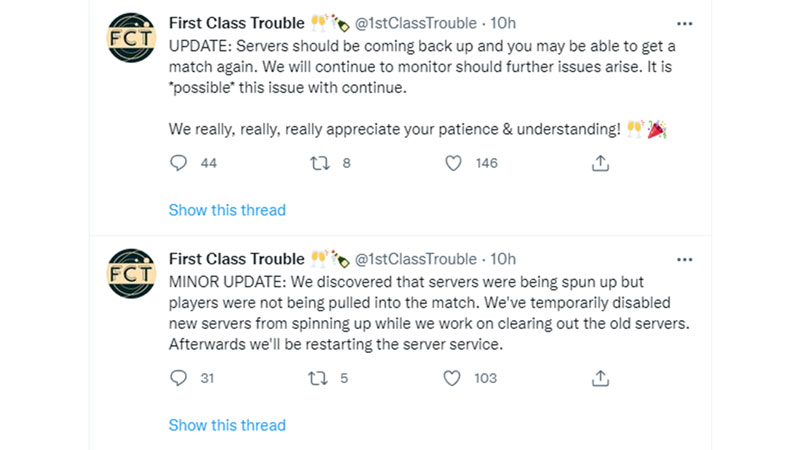
Currently, there is only one way to check if First Class Trouble servers are down.
- Follow the official Twitter page: You can check @1stClassTrouble. Since it is the official account, this is the best source to check if the servers are under maintenance or if there are any outages.
If the servers are indeed down, then you can’t do anything much other than wait till it gets back online. But, if the servers are working then you can try some of these fixes:
- Restart your PC: The easiest and oldest solution in the book is to restart your PC. It might feel silly but this solution works well a lot of times.
- Test your connection: As this is an online game you need to have a pretty strong connection to play this game. You can test if your internet connection is stable by doing a speed test or by playing other online games.
- Refresh your connection: Your internet might be working but not as it is supposed to because of continuous usage. And that calls for refreshing your connection. If you play with a wired connection then simply plug out and plug in the Ethernet cable. And if you play wirelessly you can refresh by rebooting your router.
That sums up this guide on how to check First Class Trouble Server Status. If you enjoyed this guide then be sure to check out Gamer Tweak for more things gaming.


