In Call of Duty Warzone Mobile, your Battle Royale adventure takes place on a familiar map called Verdansk. For veteran players, this is going to be a nostalgic trip. Luckily, it is possible to play like old times by using a controller. Yes, Warzone Mobile has controller support, and pairing it with your device is very simple. Our quick guide here will explain how you can play this game with a PlayStation, Xbox, or any other 3rd Party Controller.
How to Play Warzone Mobile with Controller

To play COD Warzone Mobile with a controller, you will have to connect it using Bluetooth. The steps for pairing will vary, so you can use these steps as a reference and connect your mobile with the controller:
How to Play Warzone Mobile with Xbox Controller
- First of all, enable Bluetooth on your mobile phone.
- After that, hold the pairing button “]]]” located next to the USB port on the controller.
- Your controller will enter pairing mode once the Xbox button starts blinking.
- Once it does, you can pair the controller by selecting it from your mobile phone.
How to Play Warzone Mobile with a PlayStation Controller
The steps for connecting your phone with a PlayStation Controller are exactly the same as above. But this time, you will have to hold the PS button and share button (left to the touchpad). Your PlayStation controller will enter pairing mode once the blue light around the touchpad starts blinking. Once it does, you can connect it from your mobile.
To connect 3rd party controllers, you will have to follow the same steps. Just figure out the pairing button and you are all set.
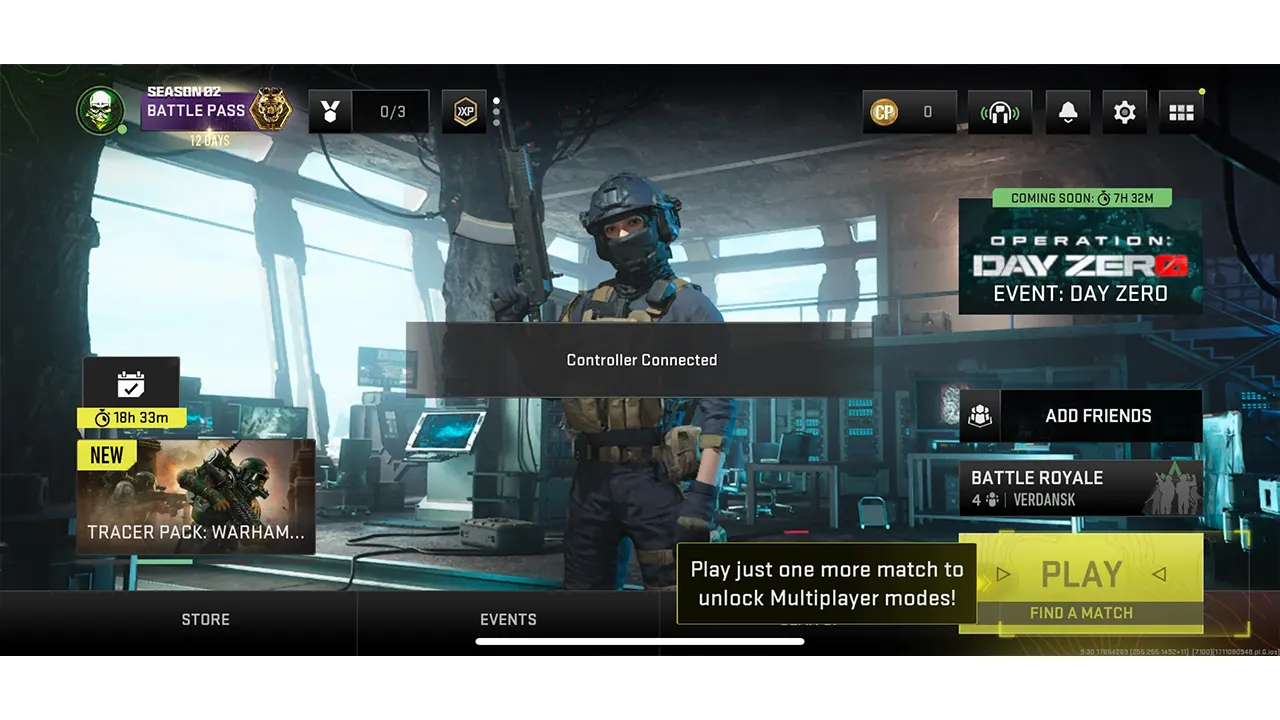
After connecting the controller with your mobile, launch Warzone Mobile, and you will see a message saying “Controller Connected“. Just keep in mind that not all functions will support the controller. For example, to select the game mode or your loadout, you will still have to use the touchscreen. However, the controller will become fully functional once you start the match. One more thing, you can switch between controller and touchscreen controls anytime.
Following are a few controllers that you can use for playing Warzone Mobile:
- Xbox Wireless Controller for Series X|S, Xbox One, Windows PC, Android, and iOS.
- Xbox Elite Wireless Controller for Series X|S, Xbox One, Windows PC, Android, and iOS.
- Sony PlayStation® 5 DualSense Wireless Controller
- Sony PlayStation® 4 DualShock 4 Controller
That’s pretty much everything you need to do for playing Warzone Mobile with a Controller. While you are here, find out how to link your COD mobile account to Warzone mobile.


