Warzone 2 comes with a lot of new changes, especially in the form of the DMZ mode. Many players who are curious to check it out want to know if you can play splitscreen in Warzone 2. Here’s the answer you are looking for.
Can you play Warzone 2.0 in Splitscreen Mode?
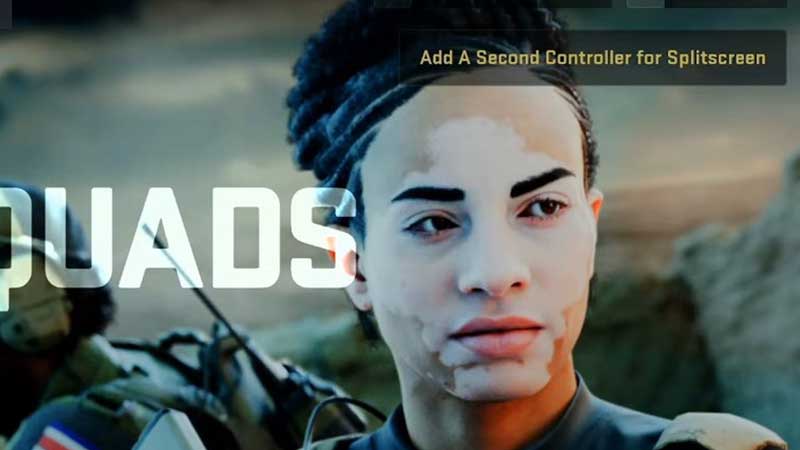
Unfortunately, you can’t play Warzone 2 in split-screen mode. So, if you were planning to bring friends along to play via couch co-op, it won’t be possible. Many thought there is split-screen in Warzone 2.0, due to the “Add a Second Controller for Splitscreen” notification in the client, but it does not work for Warzone 2.0. The only option to play with friends in the same room is to get them to bring their consoles along too, which may not be possible in every scenario.
The only way you can join friends is through the online play mode. One of the reasons why there’s no split-screen is because having it could negatively impact the framerates. Having to render two gameplays on one screen in a game packed with loads of players can be tough. So instead of compromising on the gameplay aspect, this feature is not being considered by the developers as of now. It was the case in the original Warzone as well.
Modern Warfare 2, on the other hand, has split-screen mode. But for that, you need to start the multiplayer mode in Private Match format. Other than this, you won’t be able to play split-screen in normal multiplayer modes.
To get started, all you have to do is click on the Private match option from the screen where you select game modes. Then, add the second controller and press the Accept button to join in (Xbox players press A, PlayStation players press X). Make sure to log in using your Activision account and that’s all there is to it.
That’s all the information about the availability of splitscreen in this game. Make sure you check out our Warzone 2 section for more guides on Gamer Tweak.

