The new Mario game is here and players want to know how they can play Super Mario Bros Wonder online with their friends. If you played Mario as player 2 as a kid then the good news is you don’t have to wait for player 1 to die to get your turn as Luigi. Ever since the New Super Mario Bros Wii, the games have allowed a co-op experience.
The best part is setting it up is quite easy in this game. So here is what you can do to invite and play with your friends online.
How to Play Super Mario Bros Wonder Online with Friends
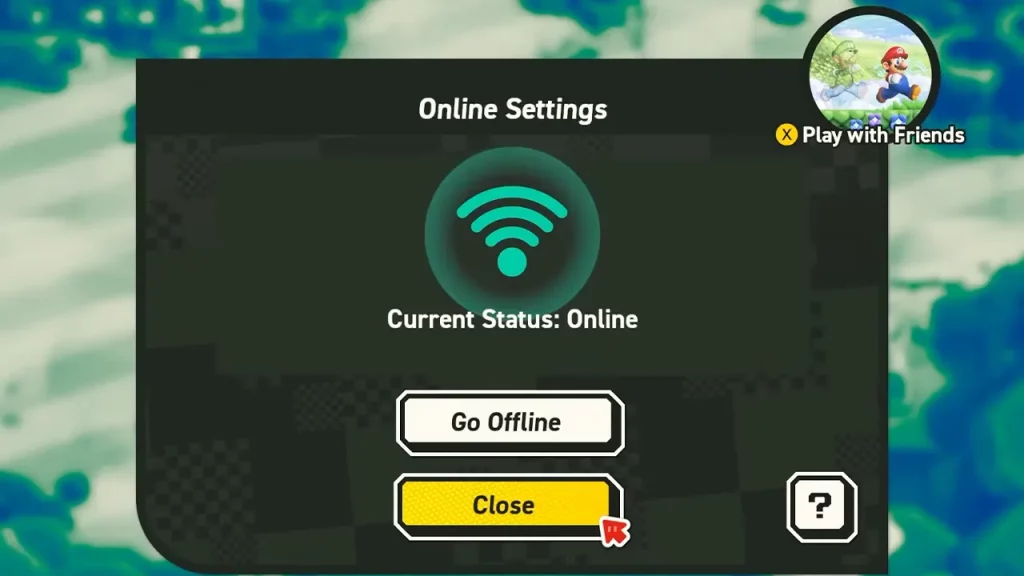
To play this game with your friends you will either have to host a room or join a room made by your friend. Whichever method you choose, you will only be able to play with up to 4 players. So here is how it works:
Host a Room
- Go to the world map and press the “+” button.
- From the main menu select the play online option on the bottom right side.
- Next, press X to select the play with friends option.
- Now, choose “Create a Room”.
- It is recommended you add a password and share it with your friends so that a random doesn’t join you. You can do that by pressing X and then setting up a 4-digit passkey.
- Select OK to create the room.
- Now all you have to do is wait for your friends to join.
- Once they do start the game.
Join a Room
The initial steps are the same as above where you open the main menu and choose Play with Friends.
- Here, select the “Find Room” option.
- Look for the room your friend has made and join it. You will also have to enter the password if they set up one while hosting the room.
- Once everyone has joined and is ready you can ask the host to start the game.
Do remember that each player will need a Nintendo Switch Online Membership to be able to play online or use other online features.
That’s all on how to play Super Mario Bros Wonder Online with friends. If you found this guide helpful then be sure to check out our other SMB Wonder guides. And for all things gaming be sure to check out Gamer Tweak.

