Palworld is the latest in-line survival crafting game and one that works wonders if you have your own squad to play with. Since numerous dangers and explorations lie in front of you, it’s best that you have a Palworld multiplayer session with your friends by either hosting a match or joining one with the invite code. Palworld is reminiscent of Pokemon with all the exploration, crafting, and the Pals that you can capture.
Now, it’s understandable that players get confused with how the multiplayer works and we will try to simplify it with this guide. Players can either host a game or join their friends in a personal save file that allows up to four players. Apart from that, you can join a dedicated server of up to 32 players and enjoy the game. To join a personal save file, players will have to input the invite code provided by the server host.
How to Play Palworld Multiplayer with Friends
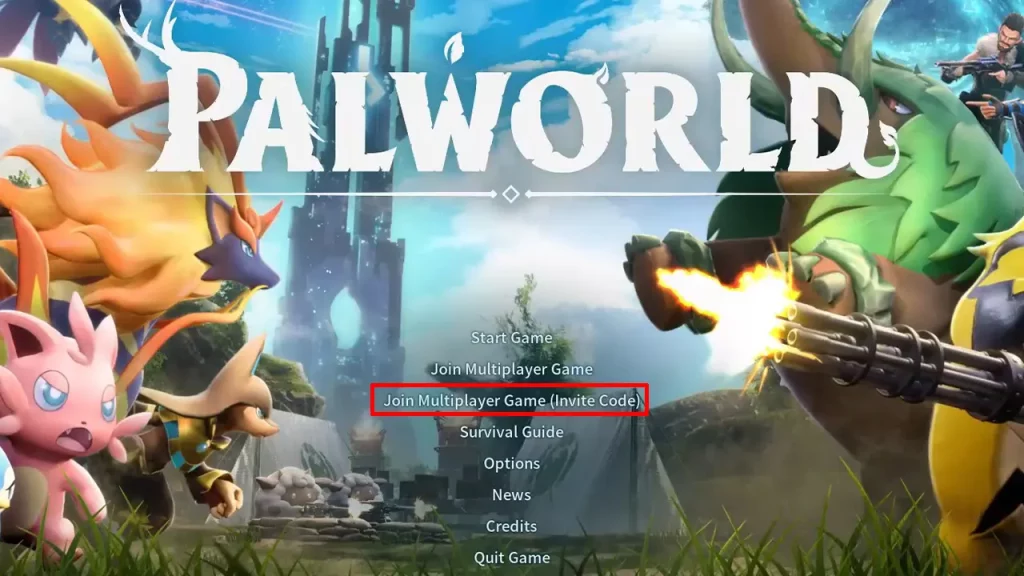
Hosting a match is the best option if you want to play Palworld multiplayer with friends. You can create your own game and it allows up to 4 players in the game. The two basic steps that players will need to do that is to host a server and share the invite codes so that the rest of the players can join in. Do note, there are certain limitations that players will have to keep in mind while they play with friends.
How Does Multiplayer Gameplay Work in Palworld?
As mentioned, players can either host a game or join one with invite codes. Along with that, they can also join or create dedicated servers in the game. However, multiplayer based dedicated servers function differently. Notably, creating a dedicated server is difficult and currently, they are only available on Steam.
Multiplayer works differently to the normal game mode and players will have to keep a few things in mind while they are playing it. The most important point would be that world exploration still works solo. Although you play together, you will have to reveal the map on your own. Additionally, another point that players should know is that when you die, you’ll also drop all your Pals along with your gear.
Luckily, players can take down difficult bosses in the game as a group and the guild will function like parties allowing you and your friends to build the base the way you want. Also, loot like Pal Spheres is limited to the players who find it and not everyone in your party.
How to Host a Palworld Multiplayer Game
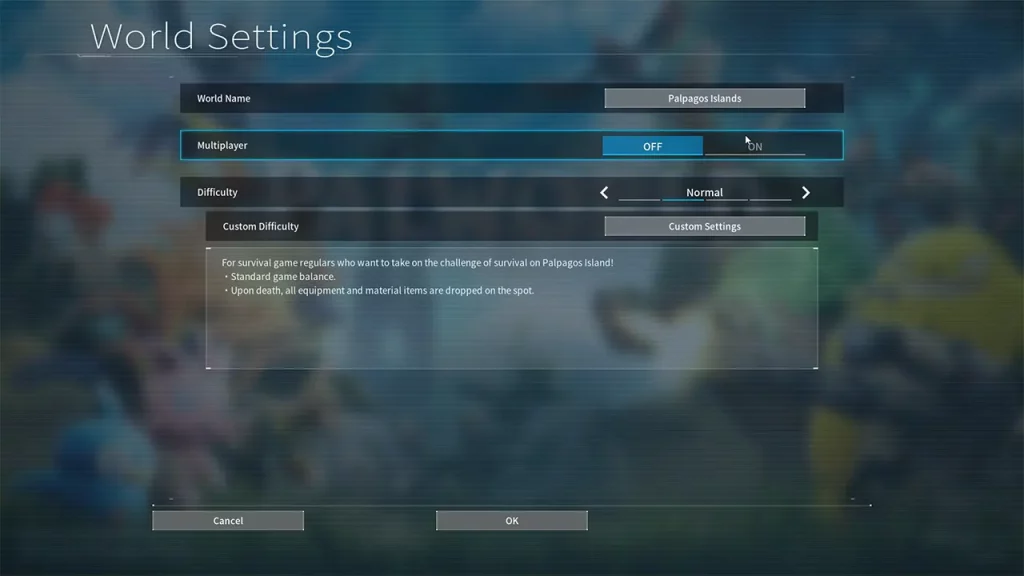
- To host a new game to play Palworld multiplayer with friends, go to Start Game and then hit Create New World.
- After that, you will find yourself selecting the World Settings.
- Make sure you choose the name and difficulty and while you are at it, Turn On the multiplayer option.
- Now once you start the game, you will be able to host the match and share the invite codes with your friends.
- While you are in the game, pull up the Inventory and then head to the Options on the far right of the menu. You will find the Invite Code right there that you can share with your friends.
How to Use Invite Codes for Multiplayer
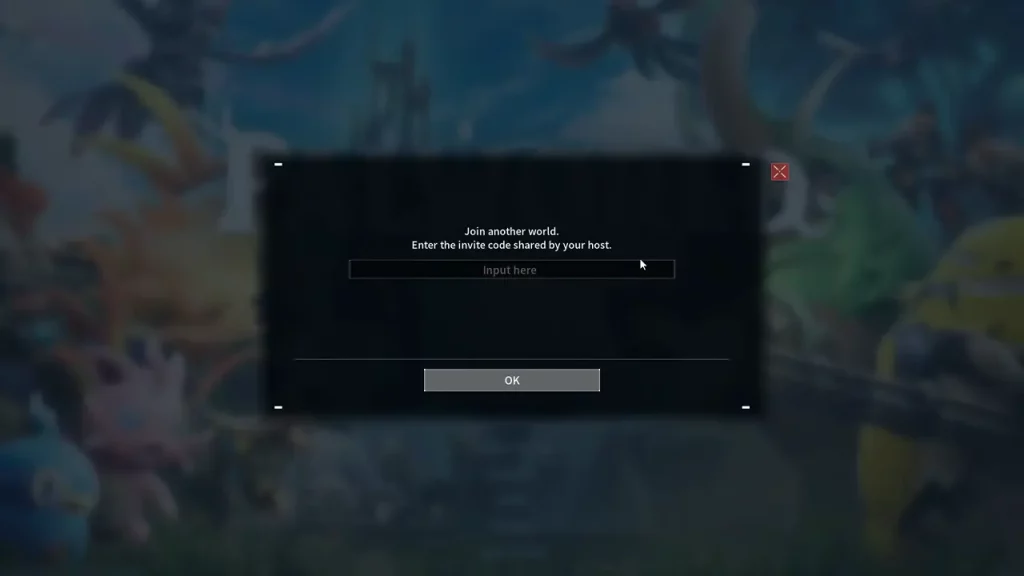
- To input the invite code, select the Join Multiplayer Game (Invite Code) option from the main menu.
- In the window that appears, paste the code given to you by the host.
- Hit OK and you will be able to join the match if there are fewer than four players including the host.
Is there Crossplay in Palworld?
No, Palworld currently does not have any crossplay option between Steam players and Xbox users. However, with a Game Pass, players can play on Xbox as well as PC and they will have a crossplay option along with cross progression. Hopefully, Steam players can join the action quickly.
Do note that currently, there are a few multiplayer issues, with players failing to host multiplayer sessions. While we wait on the devs to fix this issue, you can check out our troubleshooting tips here.
That’s all we have from this guide. If you found this guide useful, do check out other Palworld guides in our dedicated section here at Gamer Tweak.

