Since quite a major chunk of Minecraft players are kids and teens, they may want to know how to play Minecraft online without downloading anything on PC and mobile. Well, there is a way and that’s by accessing the Minecraft trial which is available on Now.gg. How do you go about it? Let’s take a look.
How to Use Now.gg Minecraft to Play the Game Online on a Browser?
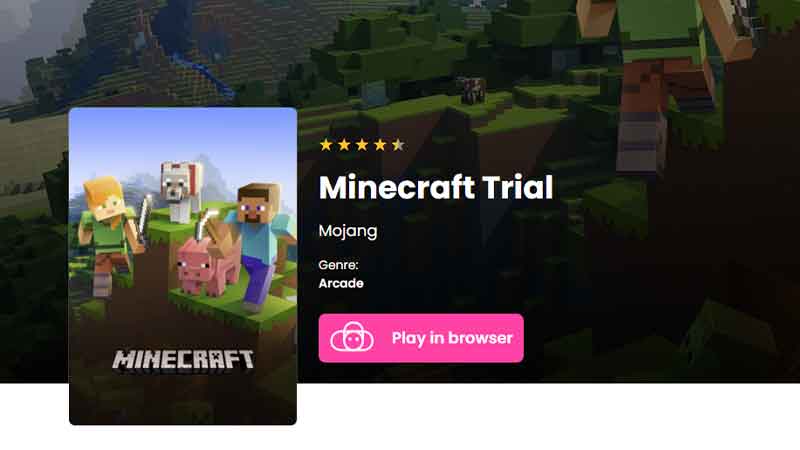
Now.gg is a platform that has lots of popular games like Roblox that you can play online, including Minecraft. It features a Minecraft trial where you can play survival mode for a limited time. The process remains the same – you need to find resources, fight mobs and build a shelter for yourself. Once you are ready to jump headfirst into the full version, you can purchase the game and play Minecraft unlimited.
Now.gg offers games on the browser itself which is why any low-end PC or smartphone user can easily get access. All you need is a steady internet connection and you won’t have to bother with downloading games of large sizes.
Once you click on Play in Browser, you will be loaded up into the Trial – hit Play and Create a World. Edit your Game Settings such as Game mode, Difficulty, Wordle Type and more. Once you’re all set, click on Create and begin playing.
How to Unblock Minecraft at School?

You will need a VPN that will provide a new IP address to you and unblock sites to use on school wifi. Again, don’t do this if you are not allowed to.
- Choose a good and reliable VPN.
- Download it and sign up for it.
- Pick a server location for your IP address.
- Connect to it.
- Access the online gaming website that you prefer.
That’s everything you need to know to get started with playing Minecraft online via Now.gg on PC and mobile. For more guides related to Minecraft, head over to our dedicated section on Gamer Tweak.

