Ever since the game’s release on Steam, many players want to know how to play Chivalry 2 on Steam Deck. If you have bought the game on Steam, you would like to get the fullest of the game on both platforms. But is the game officially Steam verified? And is it compatible with the Deck? This guide will walk you through the entire process.
Can you Play Chivalry 2 on Steam Deck?
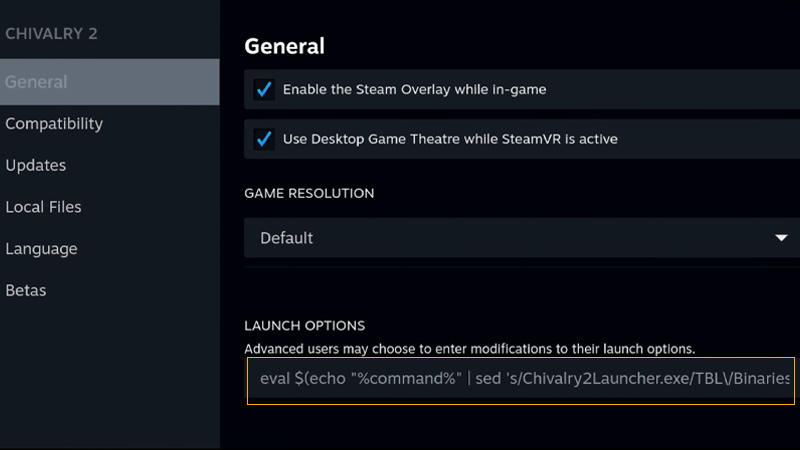
Yes, you can play Chivalry 2 on Steam Deck after tweaking some steps under Launch options. Since Chiv 2 is neither Steam verified nor has official support, you can face many technical issues on Deck. This includes constant crashes or being stuck on the screen for a long time. Thanks to Proton DB, you can play the game with no issues by entering a command under Launch options. But before we delve into it, install the official copy of the game from Steam.
Here’s how you can play Chivalry 2 on Steam Deck:
- Firstly, head to your Library on the left pane.
- Select Chivalry 2 and press the Settings button (gear icon) to the extreme right.
- From the drop-down box, select Properties and head to the Compatibility tab.
- Untick the option to Force the use of a specific Steam Play compatibility tool if you have enabled it.
- Now, head to the General tab where you will see a text input box under Launch options. Refer to the above image.
- You must insert the following command under the Launch options:
- eval $(echo “%command%” | sed ‘s/Chivalry2Launcher.exe/TBL\/Binaries\/Win64\/Chivalry2-Win64-Shipping.exe/’)
- You can switch to the Desktop mode by pressing the Steam button.
- Then, you can copy the command from above or the Proton DB’s site (link).
- Once have pasted the above command, switch to the Gaming mode.
Finally, launch Chivalry 2 to check if the game is running on your hand-held device smoothly. If you are still facing crashes or other issues, you can change the in-game settings. With the correct settings, you can play Chivalry 2 on Steam Deck at more than 60 FPS.
Best Settings for Chivalry 2 (60 FPS)
Here are our recommended settings for this game on Steam Deck:
- Frame Rate Smoothing: 60Hz Display
- Video Quality: Medium
- Resolution Scale: 100
- Motion Blur: Off
That’s everything covered about how to play Chivalry 2 on Steam Deck. If this guide helped you out, check out our guide on how to add non-Steam games on Steam Deck, and more helpful Steam Guides right here on Gamer Tweak.


