One of the things in Minecraft that you can make is a piston door. It is a cool and even practical creation that can make your world a better place. Puns aside, creating a piston door is quite easy and only needs some materials. So let us quickly check how to make a Redstone Piston door in Minecraft.
How to Make a Piston Door in Minecraft
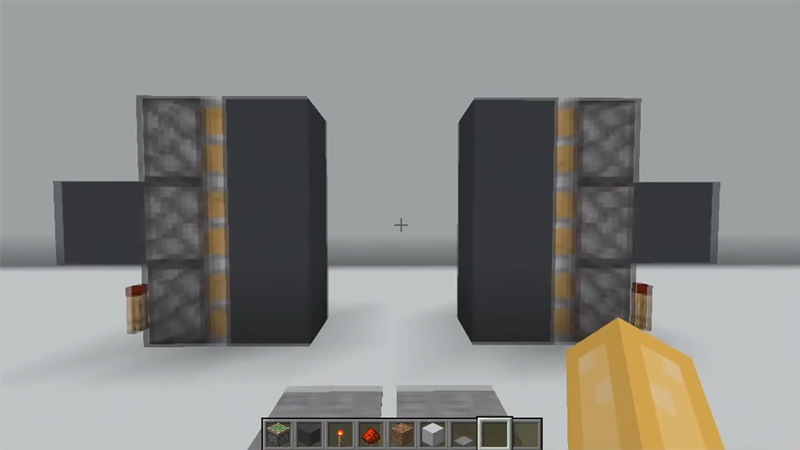
You can easily make a piston door in Minecraft that can open and close from both sides.
- Create the doors.
- Link the torches.
- Completing the doors using Pressure plates.
- And for an extra but optional step, you can also make the door work from the other side. In order to make the Piston door, you will need:
- Sticky Piston: 6
- Gray Concrete Blocks: 8 (You can use other blocks as well but for this article, we will use Gray Concrete blocks)
- Redstone torches: 6
- Redstone Dust: 10
- Pressure plate: 2
- Blocks to fill up the space
A tip here is you should try making this in Creative mode. This will save you the time of collecting resources. And can speed things up.
Here are the exact steps for it.
Creating Doors
- Start by placing three Sticky Piston facing on the right. You have to place them on top of each other.
- Next, leave a four-block space and do the same but this time the Sticky Pistons should be facing the left.
- Now, place a Redstone torch behind the bottom sticky piston on the left. You will see the piston work.
- Place a gray concrete block behind the middle sticky piston.
- Finally, use Redstone dust on top of the gray concrete you placed behind the middle Sticky Piston.
- Repeat these steps for the other side.
- Both the Sticky piston should now be extended.
- Now, fill this two blocks space with Gray Concrete blocks.
Linking the torches
- You need to dig a three-block deep hole to link the torches.
- Dig the first block by three blocks in front of both the torches.
- Next, dig the whole line from block 1 to block 8 by three blocks. Referring to the first Redstone torch at block 1 and the second Redstone torch at block 8.
- Now, add one layer back to the bottom-most blocks from block 2 to block 7.
- Add torches on the 2nd last block below our original Redstone torches. You have to do this step for both the Redstone torches.
- Now, place one Redstone dust in front of the bottom block of these new torches.
- Next, add a torch in front of the Redstone dust. Repeat this step for the other side.
- Finally, connect both of these torches by placing Redstone dust from block 2 to block 7.
Complete the door using Pressure plates – Make a Piston Door in Minecraft
- Fill up the top layer that you previously dug, with blocks of your choice.
- Place 2 pressure plates leaving a space of 1 block in front of the gray concrete doors.
When you step on these pressure plates the doors should open.
Make the door open from the second side.
- For making it work on the other side you need extra 8 Redstone Dust and 2 more pressure plates.
- If you want to make the door open from the second side then dig two blocks worth of space.
- Start building from the blocks in front of your pressure plates.
- Dig this space for four blocks.
- Add the Redstone dust on all 8 blocks.
- Now, cover the upper layer with blocks of your choice.
- Finally, add the two pressure plates on the opposite end side where you added the last set of Redstone dust.
Now you will see the door works from both sides.
Thanks to BlenDigi on YouTube for sharing this tutorial. In case you are stuck somewhere and need a little extra help then definitely check out their video below.
That covers this guide on how to make a Redstone Piston door in Minecraft. For more interesting creations check out our guide on how to make a dance floor, and make a mirror. Also, check how to repair a trident.


