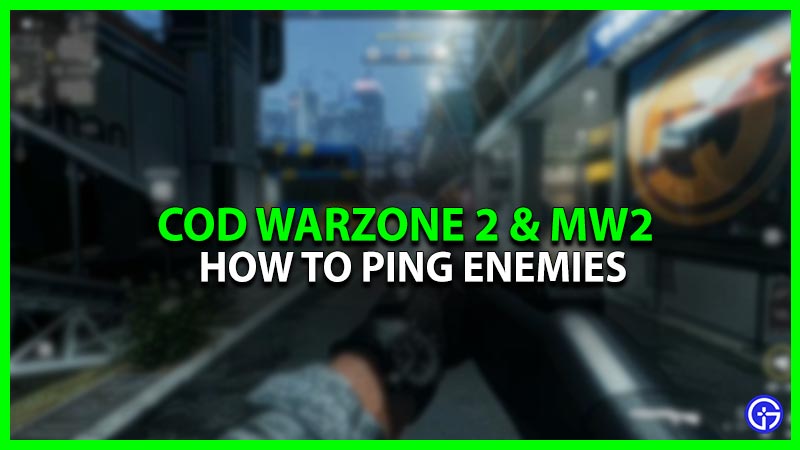COD’s Warzone 2.0 & Modern Warfare 2.0 is a much-needed multiplayer action for FPS game lovers. Moreover, the newest map, Al Mazrah, is a location that you might not want to miss. While players enter in solo competitions to showcase their skills, some perform well while playing in a squad. Fortunately, developers have added a few options like Voice Chat or Proximity Chat so that players can avoid miscommunications. However, there’s a possibility that you may not have access to the microphone while playing the game. In such cases, players can use the Ping feature to pass some information to their teammates. But what option should you select to Ping an enemy in Warzone 2.0 and Modern Warfare 2.0? Read this guide till the end and know how to do so in the game.
How to Ping an Enemy in COD Warzone 2.0 & Modern Warfare 2.0?

Here’s what a player should do in order to Ping an Enemy while playing Warzone 2 & MW2 on a PC, PlayStation, or Xbox Consoles:
- PlayStation & Xbox Consoles users should press and hold the ‘Up’ button on D-Pad. From there, they can select any option to Ping on the screen.
- PC players can press and hold the ‘Alt’ key or ‘Middle-Mouse’ button. This will make the Ping Wheel appear using which they can Ping an enemy while playing Warzone 2 or Modern Warfare 2.
There are 8 different options in the Ping Wheel that a player can use to convey their message.
- Watch – This option can be used to tell the teammates to keep an eye on a specific location.
- Defend – Ping an area on the map on which you want your teammates to focus. Basically to avoid an enemy group’s dominance.
- Regroup – If your squad is scattered, you can use this feature to ask them to gather back at the pinged location.
- Ping – This option from the Ping wheel lets you mark anything on the map. In Warzone 2.0, a player can use this option to Ping an enemy, a drop, or anything else.
- Attacking – Use it to tell your teammates to start being offensive in the marked area.
- Help – Ask your teammates for some help using the Help option from the Ping Wheel.
- Quiet – Use this Ping option to tell your teammates that Silence is required to focus on any approaching footsteps.
- Loot – Inform your teammates that the marked area has some good-quality of loot.
That’s all you should know about how to Ping an Enemy in Warzone 2 and MW2. If you found this article helpful, then make sure to check out our other Warzone 2.0 and Modern Warfare 2 guides.