Similar to other Roblox games, Pilgrammed fans can also get access to the Trello Link and Discord Server Link. In this game, you can craft all different types of armor and weapons and defeat powerful enemies during combat. Since this game has varied aspects and layers, it is necessary to get all in-game information through a certified source.
Additionally, you will also need a source through which you can get game updates, codes, event announcements, etc. You can refer to the links below and get to know your favorite game much better.
Pilgrammed Trello Link
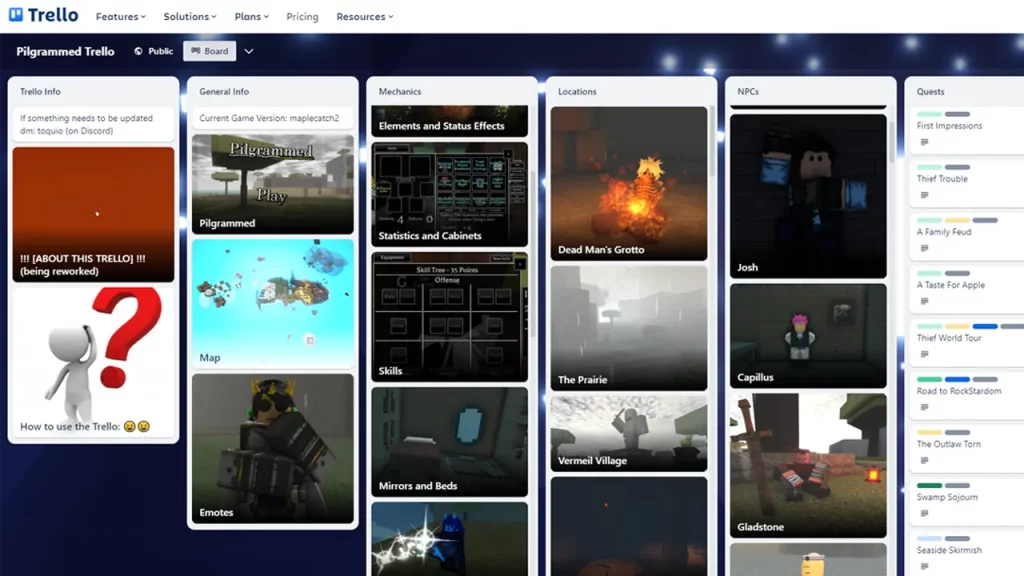
Get all the information about this game using the following link:
You can access the Pilgrammed Trello Page even without logging in. Once you tap on the link mentioned above, you will first receive a pop-up, and it will be titled “About this Board.” Once you have correctly read everything, you can click on ‘Okay, got it’ to get access to the board. Here, on this website, you will see the following options – General Info, Map, Emotes, Mechanics, Locations, NPCs, Quests, and Melee Weapons.
Pilgrammed Discord Server Link
Find this game’s official Discord Server link below:
Once you click the link above, you will be directed to the developer’s Discord Server. You will get a pop-up saying, ‘Tyrant (bluddbrain) invited you to join’. Enter your name in the box, then click ‘Continue’. If you already have an account, you can log in. This is a great opportunity to interact with other Pilgrammed fans to share tips and strategies with one another. Additionally, you will also get the latest game updates, events, and codes here.
Useful Pilgrammed Links
You can now make use of the Trello Link and Discord Server Link, that have been linked in this guide. If you are interested in Roblox games, you can refer to our guides right here on Gamer Tweak.

