Phasmophobia is a horror investigative game wherein there are multiple ghosts haunting the map. On several occasions, you might get chills while playing this game. And that is why many players play this game with their friends. Now in such situations, having a microphone is very important for the sake of better communication. Although, if you are facing a mic issue where you are unable to talk to your friends, then this article is for you. Check out this guide that features steps to fix the issue where your mic fails to work in Phasmophobia.
Mic not Working Issue in Phasmophobia (Fix)
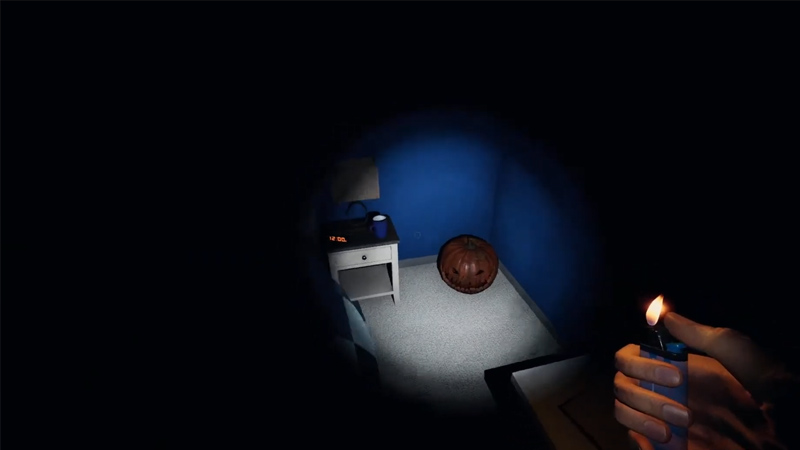
Here’s what you can do to fix the Mic Issues in this game:
- Check the in-game voice test to make sure that your microphone is working properly. Your hardware needs to be in working condition for you to convey messages to your teammates in the game. You can test your mic by going to the in-game Menu and then clicking on Audio. To test the mic, you will have to speak into the microphone and if you pass it you can move on to check if the default mic is selected or not. Mostly, this fixes the Mic issues for Phasmophobia.
- Thereafter, check if your Mic is selected as an input device by;
- Head over to the Windows Settings quickly by pressing Windows + I
- Now, enter the System tab wherein you will find the Sound option.
- Now under that, check if you have your Mic selected in the Input options.
- Sometimes, the Mic issue in Phasmophobia occurs due to outdated Audio Drivers. In order to update them:
- Simply, head over to the Device Manager and break down the Audio section.
- Later, right-click on the Audio Driver and update it from there.
That’s all you can do to fix the Mic not working issue in Phasmophobia. Meanwhile, you are here, make sure to check out our other Phasmophobia guides.

