Trading is a crucial part of Pet Sim X. When you trade pets, you can get the chance to get a Pet that you’ve been wanting for a while. Through this method, you can even obtain Legendary pets and some Diamonds or Gold as well. If you are confused about how to trade in Pet Simulator X, this quick guide will help you with the entire process.
How to Trade in Pet Simulator (Sim) X?
To trade with other players in Pet Simulator X, follow the steps below:
- Launch the experience.

- Click on the Pet icon at the bottom of the screen. It will be shown in blue color.
- Then click on the symbol with two arrows which is the Trade icon.
- In the pop-up that appears, you will see all the players that you can trade with (on your server).
- Select the player (player’s username) you want to do some trading with and click on the right arrow button.
- Then your Trade request will be sent.
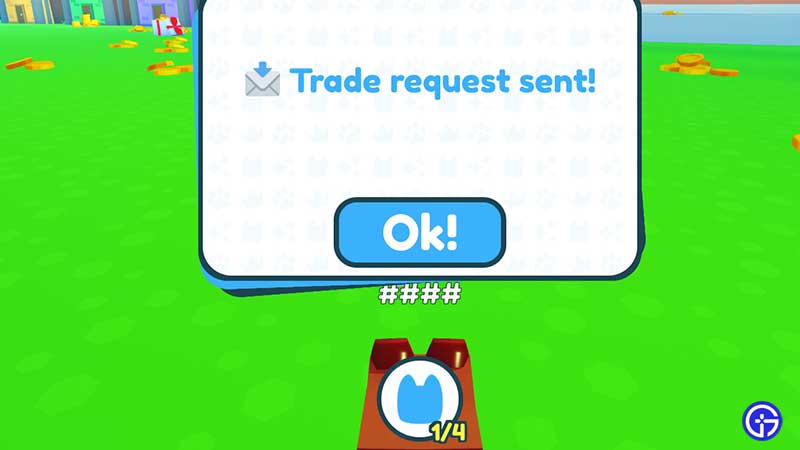
- Now, it’s up to the other player to accept or ignore the trade request.
- Next all there is left to do is complete your trade and continue playing. That’s it!
Also Read | All New Pet Simulator X Codes
Don’t worry if a player ignores your trade request, you can always try trading with another player in the server.
If you love Roblox pet games, there’s a lot you can do in this one. There are new eggs, enchantments, pets and even new areas. Also, remember to join the main BIG Games Group to get a free Pet.
That’s all there is to know about trading in Pet Simulator X. While you are here, don’t forget to check out how to get the Pogchamp achievement, how to open the Forsaken Gate, how the ranking works.


