GTA 5 Online is a game where anything is possible. Pulling off multiple heists, racing on custom tracks, and collecting supercars and weapons, the possibilities are nearly endless. With so much chaos and mayhem, players are bound to crash their cars and will need to get them repaired. Let’s look at how to pay the Mechanic in GTA 5 Online.
How to Pay the Mechanic in GTA 5 Online
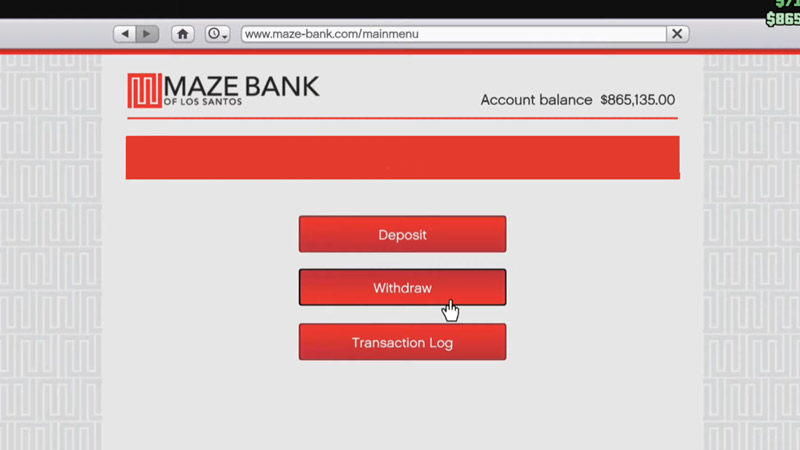
Players in GTA 5 Online will have to hire a Mechanic when they buy their first garage or any apartment or house that has one. To keep him around, you’ll need to pay him a fee of $50 every day. If you don’t do this, the Mechanic will not show up when you try and call him to fix your car. Let’s look at the steps required to pay the Mechanic in GTA 5 Online.
- Open up your phone in-game
- Go to the Internet browser
- Select the Money and Services option
- Click on the Maze Bank tab
- On the Bank page, select the Withdraw option
- You can now transfer money from your account into your personal wallet
- You can withdraw any amount you see fit, but it should be at least more than $1000
Now the game will automatically pay the Mechanic $50 from your Character Wallet. If you’re doing this for the first time, you’ll have to wait for one in-game day to complete the payment. The Mechanic will be paid $50 automatically every day as long as you have money in your Character Wallet. Once he’s paid, the Mechanic will take your calls and repair your car no matter how bad the damage is.
That’s all you need to do to pay the Mechanic in GTA 5 Online. Check out our list of Next Gen Vehicles and How to get them in GTA 5 Online and other GTA 5 guides here on Gamer Tweak.

