Pathfinder Wrath Of The Righteous allows you to go all out and make some Custom Portraits. This is similar to the previous game in the series, Kingmaker. So, the overall mechanics of changing the portrait basically remains the same. However, there is also an alternate method by which you can get a custom portrait. We have explained both these steps below. So, scroll down and find out how to get Custom Portraits in the game.
How to get Custom Portraits in Pathfinder: Wrath of the Righteous?
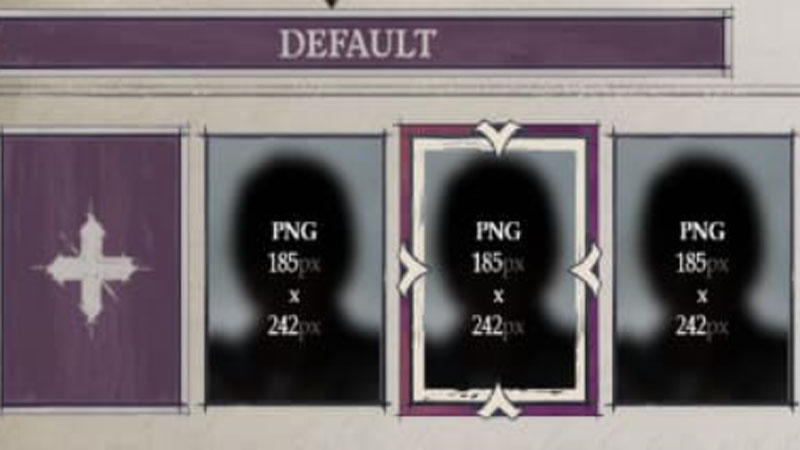
To get the Custom Portraits in the game you will have to go into the game files. Once you are here you will have to look for C:\Users\urpcname\AppData\LocalLow\Owlcat Games\Pathfinder Wrath Of The Righteous\Portraits.
Open the portraits folder and create a new one inside it. You can name it anything you want. Now, you can move in any picture that you want to use as your Portrait in the game. However, you will have to make sure that they are a .png file and that they are the default size. These sizes for the Custom Portraits in Pathfinder Wrath Of The Righteous are as follows:
- Small photo: 188 by 244
- Medium photo: 332 by 432
- Full-length photo: 692 by 1024
- All dimensions are in pixels only.
Now, just go over to the game and refresh the portraits page. Once you do this you will be able to see your picture in the menu.
Also Read: Pathfinder: Wrath Of The Righteous Statue Puzzle Gray Garrison
Using Mods
Using Nexus Mods is another way you can get custom portraits in the game. All you have to do is download the mod packs and you will be able to see all the custom portraits.
This is everything you need to know about the Pathfinder: Wrath Of The Righteous Custom Portraits. While you are here, you can also have a look at the best Mods to use with Pathfinder: WOTR.


