Who would have thought that you would want to feel pain to win games? But that’s what you need to do if you want to climb the leaderboards of Pain Simulator. You need to use hammers, items, and your environment to gain pain. Along with that, participating in painful challenges to earn more injuries will help you even further. While you do all of this, you might need some free rewards and these codes for Pain Simulator are exactly for that.
There are numerous ways to feel pain in the game but you might find yourself short of resources and these codes are the best way to get some top-up. If you are new to this Roblox experience, you may not know how to redeem the latest codes in the game. This guide has covered everything you need on the codes and how to redeem them.
All Pain Simulator Codes
These are all the working and active Pain Simulator codes:
- SPINNER – Redeem and get 3,000 Injury Coins
- ICE – Redeem and get 5,000 Injury Coins
- BONUSSPACE – Redeem and get free rewards
- ISLAND – Redeem and get 5,000 Injury Coins
- FUSE – Redeem and get 3,000 Injury Coins
- RELEASE – Redeem and get 300 Injury Coins
How to Redeem Pain Simulator Codes
Here’s how you can redeem the Pain Simulator Codes in Roblox:
- Launch Pain Simulator on your device.

- While in the main window, look for the Codes option on the left side.
- In the text box that appears, paste in one of the working codes from above.
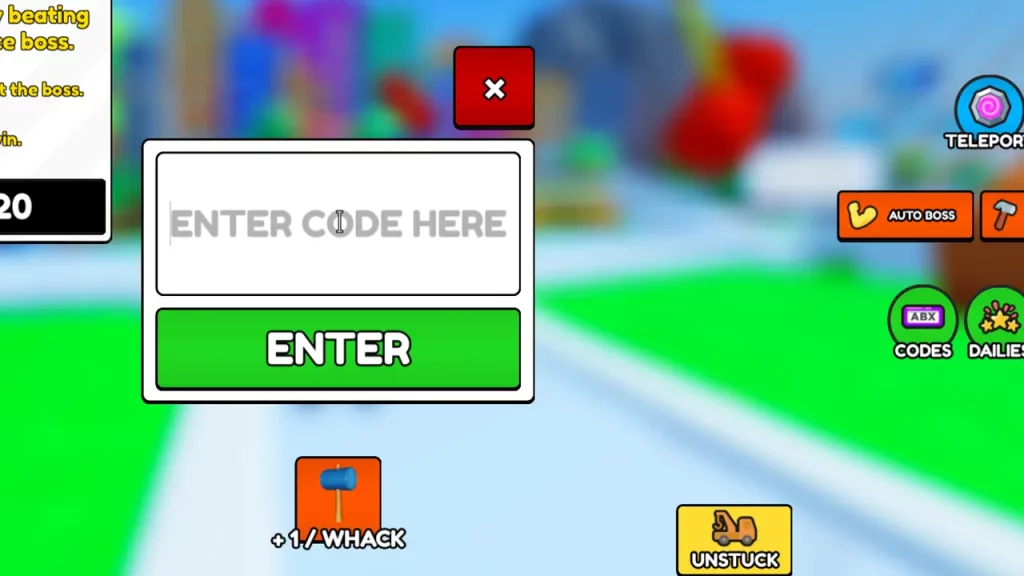
- Hit Enter and then enjoy the rewards.
How to Get More Codes
If you are looking for more Pain Simulator Codes, the best place to start is by checking out the official X (Twitter) Page of the developers. Players can get the latest news, updates, and codes directly from the devs. We will keep this wiki updated with all the latest and working codes, so you can also visit here for more.
Why are my Codes Not Working?
There could be multiple reasons why the Pain Simulator Codes are not working for you. Firstly, make sure you have typed the exact code mentioned above. Don’t change any lower or uppercase letters since they could be sensitive. Additionally, the developers may have just made the code invalid, so you might not be able to use it anymore.
That’s all we have from this wiki. Since you like Roblox Games, you can find more Codes wikis in our dedicated section here at Gamer Tweak.

