The gaming world is packed with battle royale games so how will the iconic Pac Man stay behind? Pac-Man 99 has released on Nintendo Switch and you can join your friends to enjoy it together. As its name suggests, you play with up to 99 players and it still follows the original “maze chase” format. Of course, you need to be a Nintendo Switch Online subscriber to play online but you need something else too. How to play Pac-Man 99 with friends via Private Match? Keep reading to know.
Pac-Man 99: How to Play with Friends (Multiplayer Guide)

You can set up a Private match in Pac-Man 99 to play with your friends. For that, you must buy the Pac-Man 99 Mode Unlock or Pac-Man 99 Deluxe Pack. When you purchase it, you will be able to get access to Password Match. Set it up by first launching the game. Then, on PAC-MAN 99 press and hold X and then put a password of 6 digits. This is the password that set up the private lobby and will let you play Pac-Man 99 with friends online.
How to Join a Private Match in Pac Man 99
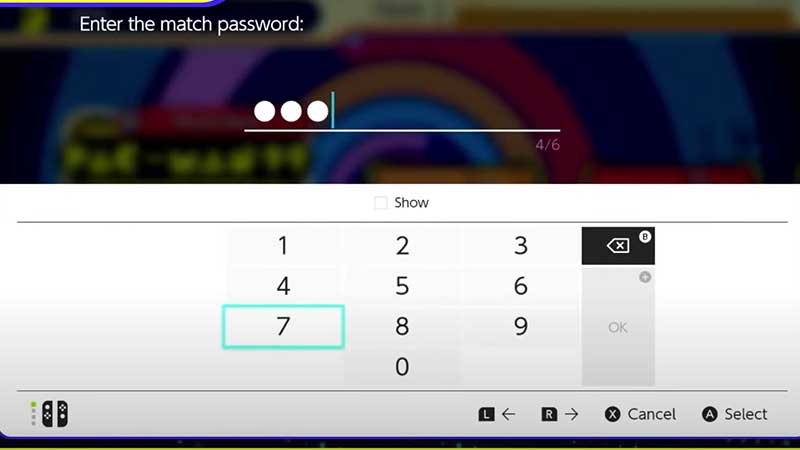
To join a Private Match, you need to have the 6 digit password so get it from the player who has set it up. Once you have it, you have to press X on PAC MAN 99 and use that same code. When all players do this, everyone will be added to the lobby of the private match.
The Mode Unlock pack which costs $15 includes the CPU Battle, Score Attack Mode, Blind Time Attack mode and Password Match mode. But if you purchase the Deluxe Pack for $30, then you will get these modes as well as Custom Themes and 8 Pac-Man Arrangements.
So, go ahead and make the purchase and start your private match with your friends online. This is how to play Pac-Man 99 with friends. We will be explaining more stuff about this game soon, so keep an eye on our video game guides.

