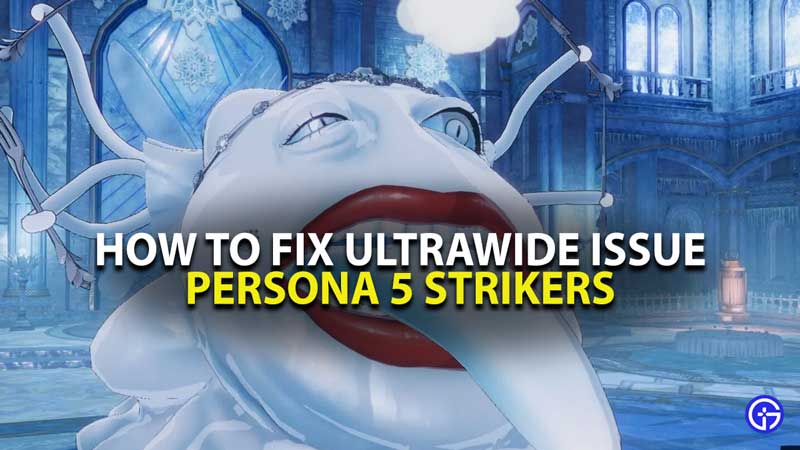Persona 5 Strikers is one of the most popular action-role-playing games released in 2021. It has been almost a month since it released on PlayStation 4, Nintendo Switch, and Microsoft Windows but there are fans who are still having trouble playing P5S at Ultrawide Resolutions.
If you too want to run Persona 5 Strikers at Ulrawide Resolutions but unable to do it properly then don’t worry, we have a guide covering each and every step in the simplest way possible. Before we explain the entire process, let me tell you that it only works for 21:9 and 32:9.
Persona 5 Strikers Ultrawide Resolution Issue Fix Guide
There are two things that you will need to run Persona 5 Strikers at Ultrawide Resolution — Reshade and Cheat Engine. To run P5S at Ultrawide Resolution, you will have to follow a few simple steps:
- Go to the Persona 5 Striker folder and install Reshade. Select Fubax-shaders in the Shaders list
- On the next page, select AspextRatio.fx. Doing this will get Reshade installed on your device.
- Once installed, launch the game and go to the main menu
- Open reshade configuration ensuring that you have selected the proper Aspect Ratio shader. Once checked, go to the bottom of the Reshade window and search for the AspectRation.fx, and set the slide of ‘Correct proportions’ to 0.343 (Credits to Katak)
- If you are setting it for 32:9, make sure to keep moving the slider until it reaches the edge of the screen.
- Once you are done doing this, the next step is to download Cheat Engine’s script.
- Once downloaded, open it and then go in the Cheat Engine and search for the Monitor icon. Click on that icon and select Persona 5 Strikers. A new window will appear on the screen, select YES and then go to the bottom of the CE window and then click the 4 checkboxes.
- In Cheat Engine, you will have to click on the value of 1.777777… of “Game Aspect Ratio” and set it for 2.333333333 or 2.34. Once done, click on the ‘Enter’ button. Doing this will fix the Aspect Ratio for 21:9, for 32:9.
That’s everything you need to know about how to run Persona 5 Strikers at Ultra Resolution. While you are here, you may also like to read about how to complete the Gusts of Punishment request and Trapped In Shrine Gate Request in Persona 5 Strikers.
Source: Steamah.com