Are you wondering when is Crossplay coming to Overwatch? Plus, how to enable and set it up? Here’s everything you need to know in this Overwatch Crossplay FAQ Guide. We will look into how to activate it on your consoles and PC so you may play with your friends.
How to Enable Crossplay in Overwatch?
Overwatch Crossplay Beta is available right now with the new Battle.net update, since June 8th, 2021.
- Console players need to create a battlenet account and link it with their Xbox, PSN, or Nintendo accounts.
- PC players already have a Battle.net account so they can skip this step.
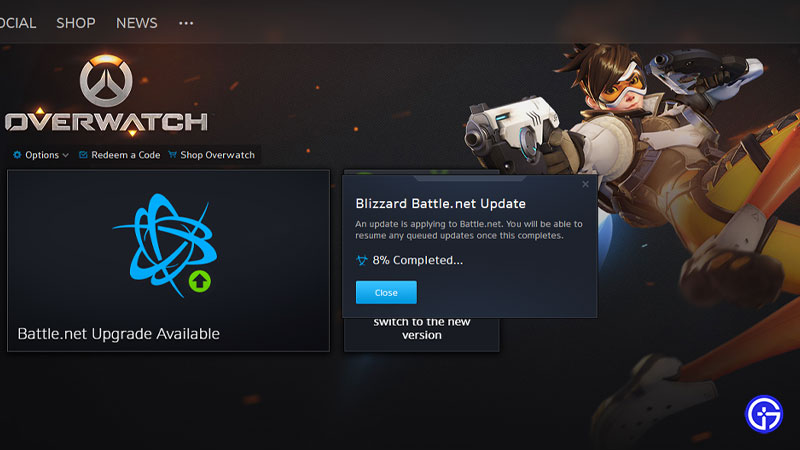
Once you link your account you will receive a free Golden Loot Box indicating that Crossplay is enabled for your account. Players will get one Golden Loot Box on any platform they play Overwatch on including PC, Xbox, PlayStation 4, and Nintendo Switch, even if they share the same Battle.net account.
Crossplay will be enabled by default for all users when you link your Battle.net account. If you elect not to use the crossplay feature, you may do so through the Overwatch in-game menu or through your Xbox console’s system settings. Cross-play can not be disabled for PC gamers.
The Crossplay will be automatically enabled for all PC players immediately and it will be accessible on all platforms where Overwatch is presently available, including PC, Xbox One, Xbox Series X, Xbox Series S, PlayStation 4, PlayStation 5, and the Nintendo Switch.
How to Link Your Battle.net Login Account to Set Up Cross Play in Overwatch?
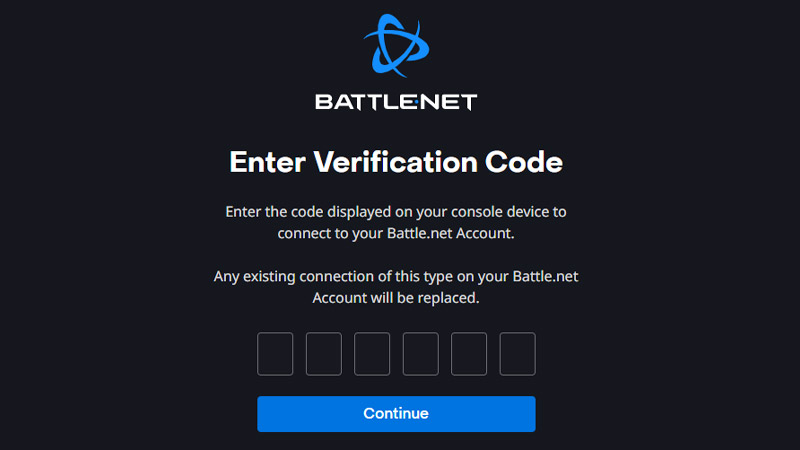
To set up crossplay in Overwatch you need to link your Battle.net login account to your console accounts like Xbox, PSN, and Nintendo. First, go to Battle.net and register for a free account. To link your console account to your Battle.net account, go to Account Settings in Battle.net account and click on the “Connections” section to link your console.
If you play on a PC, you already have a Battle.net account. By joining up and playing matches, you can continue to enjoy Overwatch while also welcoming your new console buddies. Below instructions belong to the in-game actions that console gamers must follow as soon as Crossplay is enabled:
- Start the game on your device.
- To go through the Overwatch welcome page, press the confirmation button.
- You will be given an alpha-numeric code as well as a QR code.
- You may input the alpha-numeric code at blizzard.com/link.
- Scanning the QR code using a mobile app will send you to the linked site, which will be pre-populated with the code presented in-game.
- To complete the connection between your console game and Battlenet accounts, log in with your Battlenet account credentials.
- In-game, you will get a notice indicating that your account has been successfully linked.
Will Overwatch Have Cross Progression?

No, Overwatch will not have cross progression across PC and consoles. Though crossplay allows you to connect with friends on other platforms, no progress or collected items will be carried over between games on different devices.
Now that you’ve learned everything there is to know about crossplay and cross progression in Overwatch, here’s some more information you might be interested in:
- With the exception of Competitive games, crossplay is available in all game types. Competitive players will be divided into two groups based on the system they are using: console gamers and PC players.
- PC and console players will not be merged in the same pool for balancing reasons.
- Console aim-assist will be deactivated by default when you team up with a PC player in non-competitive mode.
- Use your console’s native social features to add a friend who doesn’t have a Battle.net account.
- After you’ve linked your console and Battle.net accounts, your Blizzard Battletag will appear during matches. In friends lists and top 500 lists, your console handle will be shown.
- Inviting a friend via the Overwatch game adds them to your Battle.net friend list.
- If you choose not to participate in cross-play, your Battle.net pals will not appear on your Friends List.
- PC gamers, crossplay enabled console players, and crossplay disabled console players will all have their own separate leaderboards.
That’s everything you need to know about Crossplay in Overwatch. Before playing with more worldwide players, make sure to check out our Overwatch Tier List to pick the best heroes for this season. Also make sure to check out other Overwatch Guides like How to Fix Game Server Connection Failed.


