The Mountfall Trello will help players fill in some missing details in the Roblox game, allowing them to navigate it easily. The Trello covers important locations, Races, weapons, incantations, armor, artifacts, utilities, and more. So, if Mountfall seems difficult right now, check out this Trello, and you will get almost everything you are looking for.
Since personal experiences are also a great way to get input on the game, players can join the official Discord Server and interact with the community here. The server has a few sections regarding announcements, updates, and more. Players will also get a chat section where they can communicate with other players regarding any particular troubles they face.
Mountfall Trello Link
To check out the Trello for the Roblox game, follow the link provided below:
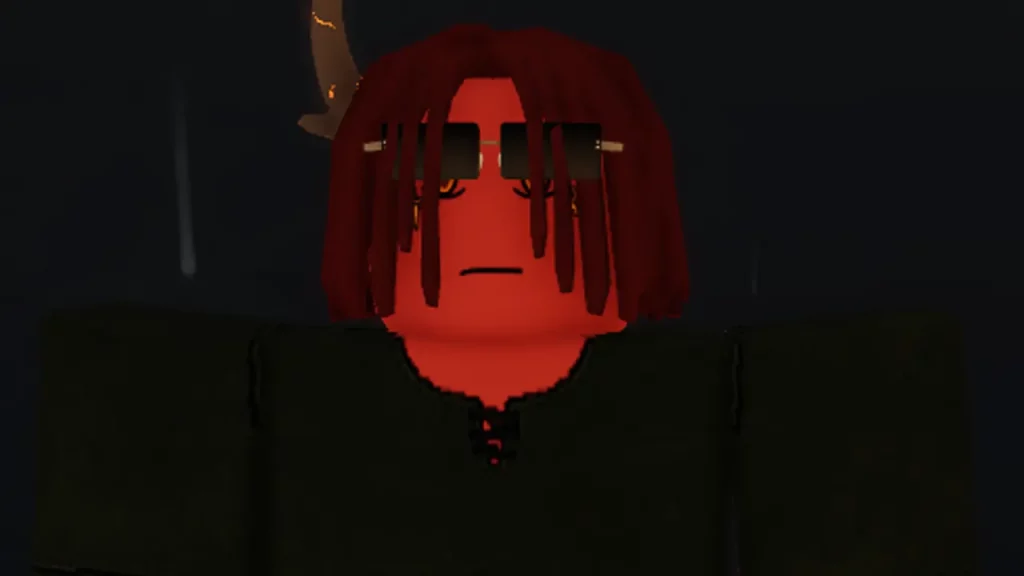
Mountfall Discord Server
If you want to talk with other players in the community, you can join the official Discord Server for Mountfall by following this link. Players often discuss their experiences on a particular topic, and you can check them out and interact with any doubts you have yourself. The server also provides news, updates, codes, and more regarding the game, so it’s a good place to stay updated on Mountfall.
All Mountfall Controls
These are the main controls that you will need while playing Mountfall:
- W + W = Run
- Q = Dash
- Q + Mouse 2/Right Mouse Button = Dash Cancel
- F = Deflect/Parry
- Mouse 3/Middle Mouse Button or Mouse 2/Right Mouse Button = Execute Staggered Enemies
- R = Heavy/Critical
- R + Jump = Aerial Critical
- G = Use Flask
That’s all you will need on the Mountfall Trello and Discord Server. For more Trello links on other Roblox Games, check out our dedicated section while you are here at Gamer Tweak.

