Nier Replicant has just been released and gamers have already embarked on the quest of finishing it. While some might get through, many might get stuck. If you are stuck don’t stress much, you can always tweak the difficulty setting to make things easier for you. For players who will be entering the franchise through this one, we would recommend you to stick around to find out how you can change the difficulty setting in Nier Replicant.
How to change the Difficulty Setting?
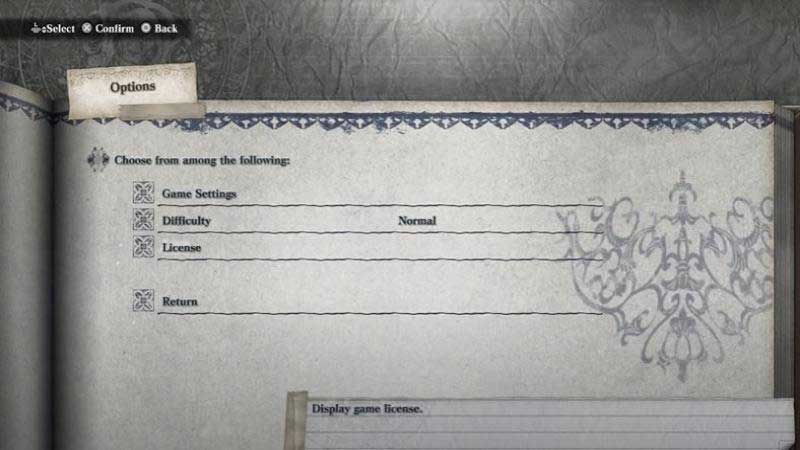
Like any other game, Nier Replicant also has three levels of difficulty, Easy, Normal, and Hard. Players can choose any of these at their convenience and it wouldn’t hinder their experience as there are no achievements in the game linked to difficulty levels. To change the difficulty level players need to go to the main screen, select “options” and then go to the difficulty section. In the difficulty section, you will see the three difficulty levels, do choose whichever seems suitable to you. Veterans of the franchise might set it to “hard” but if you are new to Nier we would advise you to go with an “easy” setting to enjoy the game. Directly jumping into the “hard” level would make your experience very monotonous as you would have to go through some hiccups.
Graphics were not the USP of Nier and this remastered version keeps up with the trend, but the combat overshadows everything. Nier is a Combat franchise and Nier Replicant respects it, if you are not well versed with such games we would strongly recommend you to start with an “easy” setting. Also, remember that the difficulty level can’t be changed mid-game so set it before you start the game if you don’t want to lose your progress.
If you are struggling through the game even after changing the difficulty setting, do check out our comprehensive guide on Nier Replicant to cruise through the game.


