New World has a pretty nifty system that will allow you to change the Faction Gear Stats. This will allow you to build and make a particular item according to your skills. So, if you were just going along with the standard stats before, you don’t have to do that anymore. Scroll down and find out more.
How to change stats on your New World Faction Gear?
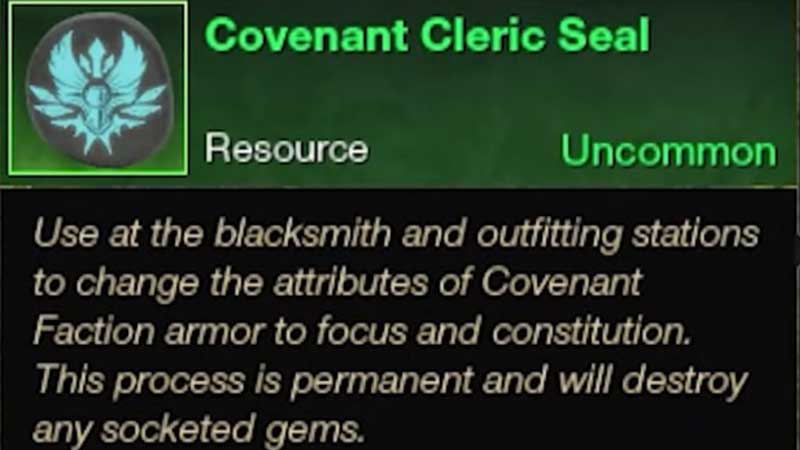
The very first thing that you will have to do is choose the specific gear whose stat you want to change. You can either purchase one from the Armory and Vendors across the New World. The other option you have is to choose any item directly from your current inventory.
Now, go back to the armory and head on over to the Initiate section. Here you will be able to look for various seals and such. Just look for the seal or item that has the specific stats that you want. Purchase it and keep this item in your inventory.
Also Read: What Is The New World Cheat Engine & Why Do Hackers Use It?
After this, depending on the type of gear, you will have to head over to the correct crafting section. You can go over to the forge and click on the specific gear to change stats on your New World Faction Gear.
Simply click on the ‘Craft’ button on the bottom right and this will craft the gear with the stats you want. After this, you will have a gear set with the stats that you want. Usually, depending on your faction, you will only get specific gear with specific stats. Luckily, it can be changed with the above method.
This is everything that you will need to know about how to change Faction Gear stats in New World. While you are here you can also have a look at How To Split Stacks In New World.


