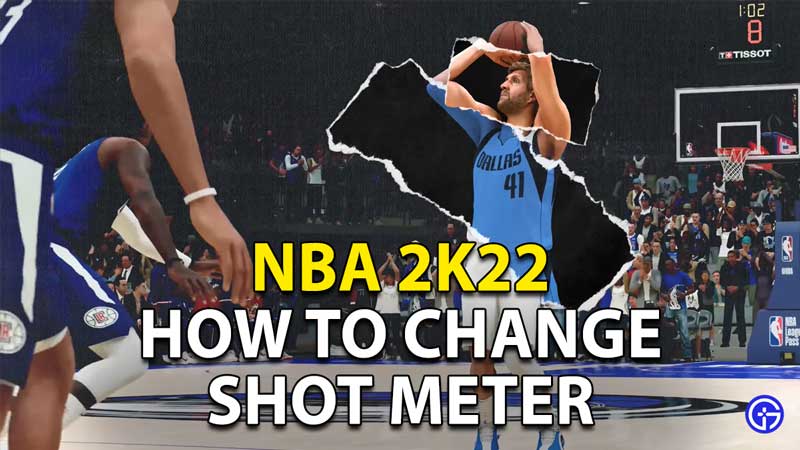The Shot Meter is one of the biggest shooting aids that you can use in NBA 2K22. It is one of the best features in the game, especially for players who are new to 2K22. Using the Shot Meter will allow you to practice your shots and get better at using the shooting mechanism. This is because you get a helpful visual guide on how to make shots. So, scroll down and find out how to change its settings in NBA 2K22.
How to change Shot Meter in NBA 2K22?

To change the Shot Meter you will first have to pause the game. Now on the screen that comes up, choose the Options button. After this, click on the Controller Settings option and you will come across various options. Simply select the Shot Meter options. Now, you will be able to change the setting to what you find feasible. Try out a few styles in regular-season matches so that you can get used to the system.
Depending on your rating and personal skill, you will be able to go for less informative options to gain certain boosts. Changing the Shot Meter in NBA 2K22 does have certain benefits, especially if you need additional assistance.
Also Read: How To Become A Starter In NBA 2K22?
How to turn off Shot Meter?
To turn off the Shot Meter you will have to go to the pause menu again. Choose the Options sub-menu and go over to Controller Settings. In the Shot Meter settings simply turn it off. Fortunately, there are benefits to doing this. You will now get a boost every time you take a shot. However, you should only try this if you’re good with timing.
This is everything you need to know about how to change the Shot Meter in NBA 2K22. While you are here you can also have a look at How To Unlock NBA 2K22 Penthouse.