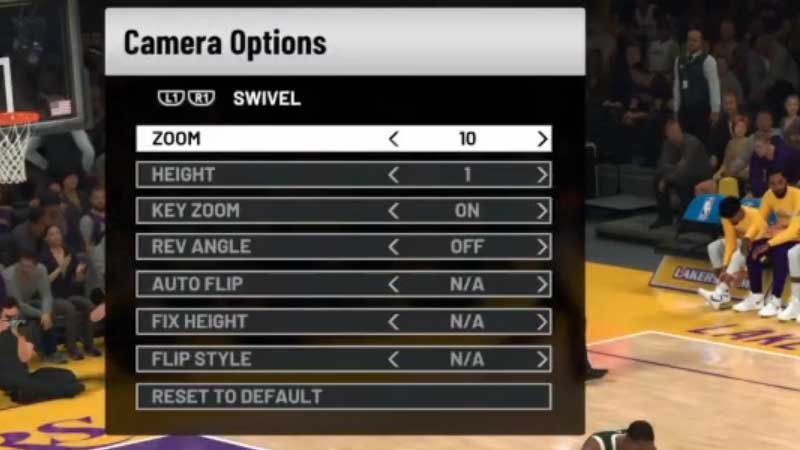In NBA 2K21, there are various camera angles that you can use to make your experience of the game better. You don’t have to stick to the default one so if you want to know how to change camera angle in NBA 2K21, this guide will show you how to do it and which options you can use.
How do you Change Camera Angle in NBA 2K21
To change the camera angle or view in NBA 2K21, you have to go to the Pause Menu which can be done by pausing the game you are playing (press Options/Menu button on your controller). After that, go to the Camera option.

Over there, you will see that you have a lot of camera angles that you can pick. Plus, you can modify things by changing the zoom level and other options as well. Use L1, R1 (PS4) and LB/RB (Xbox) to check the Camera views.
NBA 2K21 Preset Camera Views are as follows:

- Broadcast
- High
- Drive
- Broadcast Low
- Nosebleeds
- Parametric
- Broadcast Generic
- Player Lock
- 2K
- Side
- Skybox
- Swivel
- 2K Low
Once you have made your choice, go Back and choose YES on the pop up which asks you if you want to save your camera settings.
Make sure to do this in a game that you are playing locally since you have to pause it. Once you do it, though, the game will remember those options for future games (regardless of game mode) so you don’t have to worry about it.
Which Camera Angle should you pick? (Best Camera View in NBA 2K21)
Choose the one that gives you the full and proper view of the court so adjust the settings accordingly. Many players prefer playing in the 2K camera angle since it provides a clear view of the whole court.
That’s everything that you need to know. Don’t miss our NBA 2K21 Beginners Guide that will break down all the fundamentals of shooting, dribbling, passing, offense and defense.