If you are facing the Naraka Bladepoint tap to start not working issue, you cannot join or enter the online play. Since Naraka Bladepoint has recently become free-to-play, many players want to try out the popular game. But as soon as they click the Start button, they are stuck on the loading screen. While players waited for long hours after clicking the Tap to Start button, they are unable to play this game. So, is there a workaround to resolve this issue? Yes, there is. Check out our guide to find out all the fixes or workarounds to resolve this issue on your PC.
Fix Naraka Bladepoint Tap to Start Not Working
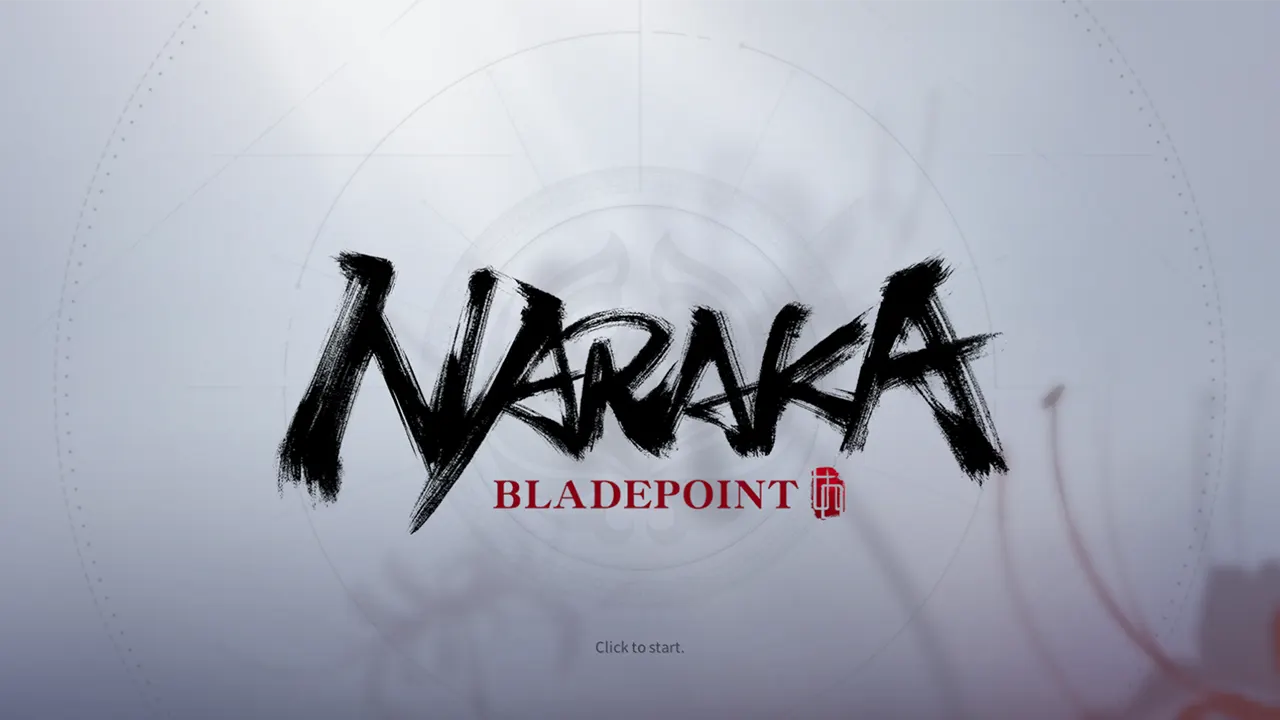
There can be many reasons for the Tap to Start not working in Naraka Bladepoint. According to some players on Reddit, turning off the VPN help resolve the stuck on the Tap to Start or loading screen. So, ensure that you have disabled your VPN before starting the game. Also, update Naraka Bladepoint to the latest version for applying any recent hotfixes by the devs.
However, if the above workarounds didn’t resolve the issue, we have compiled some workarounds to fix this issue. So, here’s how you can fix the Tap to Start not working issue:
Check your Internet Connection
You can face this issue due to a lack of internet connection or inconsistent connectivity.
- So, we recommend checking your Internet connection by running a speed test.
- Restart your Wi-Fi router if you are using a Wireless connection.
- If that doesn’t help, you can contact your Internet operator for technical assistance.
- We suggest using wired ethernet instead of a wireless connection for a seamless network connection.
Update your Graphics Drivers
You can also face this error if your Graphics drivers are outdated. So, we recommend heading to your respective GPU driver’s official website.
- For AMD, you can download and update the latest graphics drivers from over here.
- While for Nvidia, you can download and update the latest graphics drivers from over here.
Disable Overlays
While playing Naraka Bladepoint, there are some overlays and apps that can meddle with the game. These include Discord, Razer, Synapse, and several other overlays. Ensure that you have disabled them to resolve the tap to start not working issue.
Clear Background Programs & Applications
Likewise, some programs and applications can interfere with Naraka Bladepoint, too. For example, if you have Google Chrome running in the background, it can take up your RAM space and interfere with your running game.
- To end these tasks, press the CTRL + Alt + Delete buttons to launch the Task Manager.
- Select the programs or applications taking too much of your RAM space.
- Then, press the End Task option to clear out them.
Verify Game Files Integrity
You can encounter the tap to start not working issue if you are missing game files or if they are corrupted. Rather than reinstalling the Naraka Bladepoint, you can verify game files integrity to resolve this issue.
For Epic Games Store:
- Launch Epic Games> Right-click on Naraka Bladepoint > Manage option > Verify button.
For Steam:
- Launch Steam > Right-click on Naraka Bladepoint > Properties > Local Files > Verify Integrity of Game Files.
Submit a Ticket via Discord
Lastly, if none of the above workarounds resolved this issue, we suggest submitting a ticket to the developers via Discord. As you join the official Discord of Naraka Bladepoint, join the submit-issues-bugs channel. Over there, you can describe your issue by either clicking a screenshot or recording the video. Once you have submitted your issue to the devs, you can expect a reply with a workaround or fix in a short time.

That’s all about how to fix the Naraka Bladepoint tap to start not working issue. If you found this guide helpful, check out our guides on how to get Twitch drops, how to import faces and character presets, and explore more Naraka Bladepoint Guides right here on Gamer Tweak.

