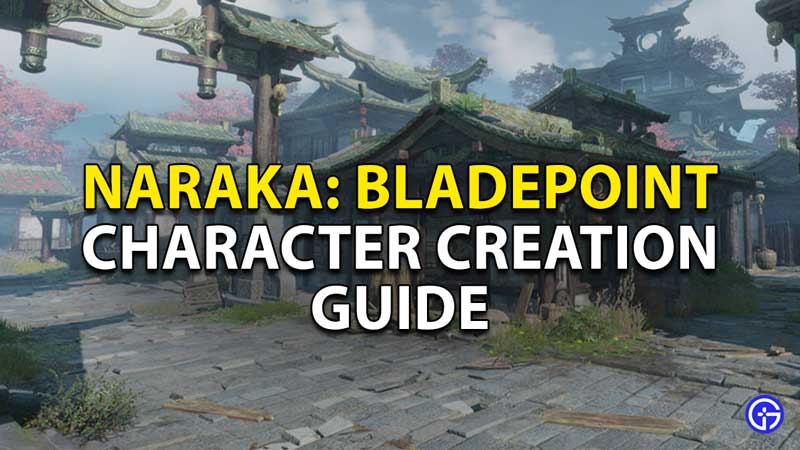Apart from brilliant gameplay, Naraka: Bladepoint also offers you the opportunity to create your own character. You can add an element of your personality. In this article, we will show you how you can create a character in this game.
Naraka: Bladepoint Character Creation

There are several different elements of your character that you can customize. Let’s check them out.
Hairstyle & Color
- To change your hairstyle and color in Naraka: Bladepoint, you will need to click on the Hero button in the lobby.
- You will find this button next to the Home button.
- Once you click on the Hero button, you can head to the lower right corner of your screen. Here, you will find the Customize button. Click on it to enter the customization menu.
- Once you are here, you will be presented with the option to alter a host of different character elements.
- Choose the Headwear option here. Once you click this option, you will see a dropdown of different hairstyles. You can choose which style you want from this list.
- After you pick your favorite hairstyle, you will also have the opportunity to choose your favorite hair color.
- Click on the option to change hair color. Here, you will be presented with sliders for Red, Green, and Blue colors.
- Move the sliders according to your preferences to color your hair.
- Once you are done, make sure to save all of your changes.
Character Appearance
- If you want to change the appearance of your character, you can follow the first step in the ‘Hairstyle & Color’ category mentioned above.
- Once you do so, you will need to head to the bottom right of your screen. Here, you will find the Face option. Click on it to open the face customization menu.
- Here, you will be able to choose from the default readymade game faces. Click on any one of them to further customize them. Once you click on them, click on the Edit button on the bottom.
- Clicking on Edit will give you the option to customize several elements of the character’s face, right from their forehead to their ears.
- Once you finish all your customizations according to your preferences, make sure to click on Save.
- After you finish creating your character’s face, you can also share it with your friends through the menu in the bottom right.
This is how you can create your characters in Naraka: Bladepoint. As you can see, this is quite easy to do. You will have plenty of fun as you customize your own character.
If you liked this article, check out how to use abilities in Naraka: Bladepoint.