Amazon has finally hit it big with New World so much so that players are waiting in very long queues to get in. But if you are lucky enough to be able to join a game but are annoyed due to the chat, here’s how to mute chat in New World. Further ahead, we have also explained how to report or block players who are causing a nuisance in the game.
How to Mute Chat in New World?

Follow these simple steps to mute chat in New World:
- Press the Enter key.
- Click on the gear icon.
- This will show you the chat menu.
- Find the Channel Settings section and mute the channels that you don’t want to see.
- You can adjust the text size, message fade delay, message background under display settings or you can mute specific channels. Check out the options such as Global, Area, Help, Recruitment, Faction, Group, Army, Company, Consul and Direct Message and choose which you want to mute and which alerts you want to keep. Test out your settings and if you want any changes, go ahead and adjust them again.
How to Mute, Report and Block Players in New World
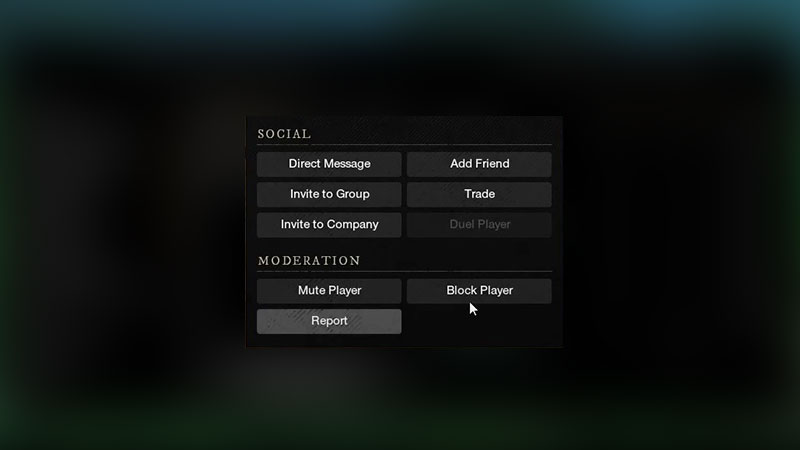
If there’s a particular player who is being annoying in the chat, approach them and press H. Then, under Moderation, click on Mute Player. This is where you will find the options to Block Player as well as Report them. When you mute them, you won’t be able to hear their voice chat.
In case you want to mute or block your friends, click on the Social tab at the top left of the screen. Then, highlight the friend and you will find the same Moderation options on the pop-up.
That’s everything on how to mute chat in New World as well as report and block players. For more New World tips and tricks, be sure to check out our guides on Gamer Tweak! We’ve got resource location guides as well as strategies to level up.

