Want to play 1v1 with your friends in Mordhau? This guide has got you covered. Since this game doesn’t allow private lobbies, many players are confused about playing the 1v1 duels with their friends. As it is a multiplayer melee-slasher game, you might want to play online Coop with your friends. While you cannot privately play with your friends, there is a way to play duel matches. So, check out our guide to find out how to play 1v1 along with how to play on Steam & Epic Games Store.
How to Play 1v1 with Friends in Mordhau (Duel)
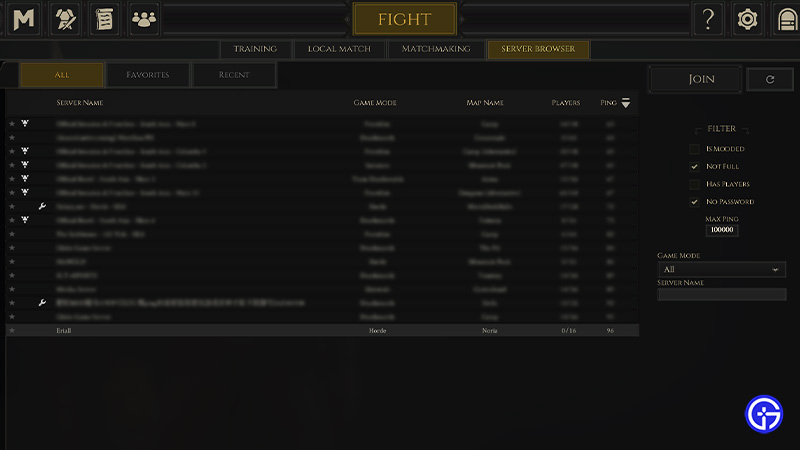
You can play a 1v1 duel with your friends in Mordhau by joining an empty Duels server. Once you join an empty server, ask your friend to join and hop into the same server as you. But the problem is that these servers don’t remain empty for long. So, you can open your chat box to inform other players about the 1v1 duel with your friend.
If the players on the server are interested, they will wait & spectate till you complete the 1v1 duel. However, we can’t say the same about toxic players on the Mordhau Servers who won’t let you play peacefully. Nevertheless, you and your friend can take your duel to another 1v1 server.
But how do you find these empty servers? Here’s how you can search and join 1v1 duel servers with your friends:
- Firstly, head to the Server browser tab by pressing the Fight tab.
- From there, you can scroll down to check for an empty server.
- You can search for 1v1 duels under the Server Name option. In the search text input, type 1v1 or Duel to find the empty servers.
- You can apply filters like “Not Full” or “No Password” for better search results.
- Once you find a suitable server, press the Join button to join that server.
That being said, several players are confused about playing a 1v1 Mordhau duel on Epic Games & Steam. Not to worry, here’s how you play 1v1 duels with your friends on both platforms.
How to 1v1 Friends on Epic Games Store
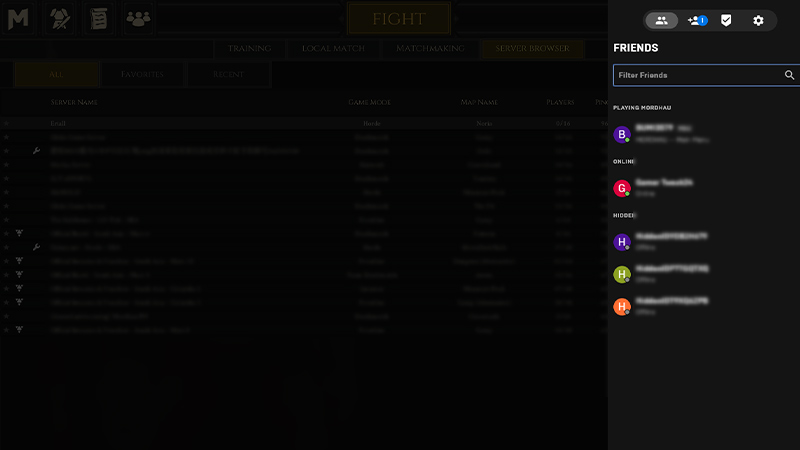
Follow the below steps:
- Press the Shift + F3 shortcut button to open your Social Overlay.
- Then, select the friend you want to have a 1v1 duel with and invite them.
- Once they have joined the Party, head to the Server browser and join a suitable server.
- Finally, have a 1v1 duel with your friend till the server gets populated.
How to 1v1 Friends on Steam
Follow the below steps:
- Press the Shift + Tab shortcut button to launch your Steam overlay.
- Select your friend and invite them for a 1v1 duel.
- After they join your party, head over to the Server browser.
- Then, select your preferred empty server and join the server.
Check out our below video for a multiplayer guide on how to add, invite & play with your friends:
That’s everything covered about how to 1v1 friends in Mordhau. If you liked this guide, check out our more Video Gaming Guides for other games right here on Gamer Tweak.

