Adopt me is one of the most popular Roblox games available on the platform and rightly so. There’s a lot you can do in the game but there’s also a Money Tree that many players are confused about. It’s basically a golden tree decoration you can put in your house. How does the Money Tree in Roblox Adopt Me work? Keep reading to know.
How does the Money Tree in Roblox Adopt Me work?
The Money Tree in Roblox Adopt Me works exactly as its name – it gives you money at regular intervals. You can get one by clicking on the Edit House option > Stuff > Rare. In this section, you will find the Money Tree which costs $1450 in the game. Note that this is the in-game currency which is Bucks and not Robux.
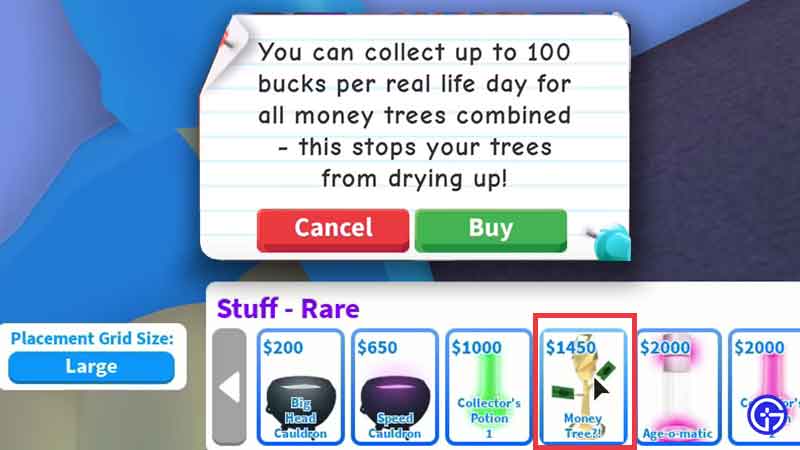
When you click on it, you will see a pop up. It says that “You can collect up to 100 bucks per real life day for all money trees combined.” So, remember that you can get a max amount of 100 Bucks a day despite having a lot of trees. Confirm this action by clicking on Buy. Now, choose where you want to place it. Once kept, you will see that it constantly throws out money and you can choose the option to Collect Bucks. But remember that you won’t get them all in one go, you have to keep checking back to collect 100 Bucks.
When you have already collected the Bucks for the day, you will see a message: “You’ve collected the maximum Bucks for today. Come back tomorrow for more!” If you’d like, you can also sell the Money Tree.
Did you know? At release, the Money tree had no limit for the money which led to players getting unlimited Bucks in the game through many Money Trees. Soon enough, this feature was changed and now, as you know, there’s a limit. You will also notice two Money Trees in the VIP room but you won’t get any money from those. They are just for the aesthetic.
That’s all about the Money Tree. If you want to know some new Adopt Me codes, be sure to check them out as well.

