Lots of players are still enjoying the iconic snake game and many are searching for ways to use mods in Google Snake game in 2023. That’s because when you start the game, you may find it pretty basic. And if you become an avid player of the game then you will start wanting more. There is a “Menu Mod” out there that unlocks and gives all the features the game can offer you, right from the beginning. So let’s look at how to get Google Snake Menu Mod.
How to Use Mods on Google Snake Game
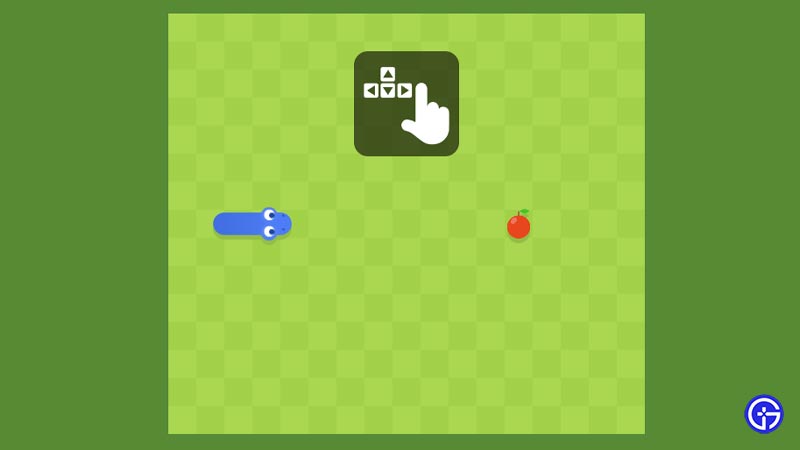
Here’s how to easily get the Google Snake game using Menu Mod:
- Get Google Snake Menu Mod
- Open Chrome bookmark manager
- Import Google Snake Menu Mod bookmark
- Click on “MoreMenu.html
- Start the Snake game
- Open “More Menu Stuff”
- Now you can play all the Snake mod menu
We will also explain all these steps to mod Google Snake Menu in detail with links below:
- First, go to this GitHub link
- Now download the “MoreMenu.html” file
- This will be downloaded to your internet browser download location
- If you have not changed it before, then it will be “C:\Users\(your username)\Downloads”
- Now you have to import this HTML page back into your browser
- On Chrome, click on the “Customize and control” button
- This will be the three vertical dots button on the top right side
- Click on it, to bring the drop-down menu
- Now hover your mouse cursor over the “Bookmarks” option
- Now click on “Bookmark Manager”
- This will open up the Bookmarks menu page
- Now click on the “Organize” option
- This will be the second three vertical dots button below the main Chrome option
- Now select “Import Bookmarks”
- A new window will open up for you
- Find and select the “MoreMenu.html” file you just downloaded
- Click on the “Open” button on the lower right of the new window
- Now a new “Imported” folder will be created inside your Bookmarks bar
- Now close the Bookmark manager tab, and then open a new tab
- Type in google snake game
- The game will show up in the google page now
- Click on the “Play” button
- Now before you click on the second “Play” button, there’s one more step
- Click on the Chrome option (three vertical dot icon)
- Go to “Bookmarks”
- Go to “Imported”
- Click on “More Menu Stuff”
- Now you can click on the gear icon within the Snake Game
- Now you will get all the items unlocked with the game menu
Check out this video from YouTube channel Vaporwave showcasing these entire steps:
That’s everything you need to know about how to get Google Snake Menu Mod. If you are interested in free unblocked games like Snake, then make sure to check out our guide on how to play Roblox unblocked and other best Unblocked Retro Bowl games list.

