With MLB The Show 23 finally out, several players are checking out its newly added gameplay features and mechanics. One of these features includes the Face Scan which allows you to add yourself to this ultimate baseball game. This particular feature was revealed a few weeks ago by Jazz Chissholm Jr. who is the star-cover athlete for this season. But how do you use MLB the Show 23 Face Scan and add yourself? Check out our step-by-step guide to find out everything about it.
MLB The Show 23 Face Scan – How to Use Companion App
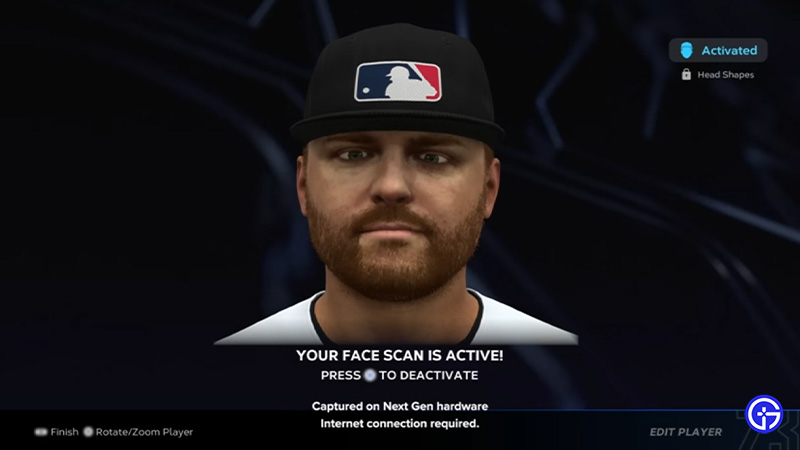
You can face scan by using MLB the Show 23 Companion App on your mobile phones. You can download and install this app on your Android or iOS devices to Face scan yourself.
Once the Companion app is installed, follow the below steps to use the Face Scan:
- Select MLB the Show 23 game title and log in to your gaming platform.
- Tap the Face Scan feature option to the extreme bottom-right of the banner.
- Read through the Terms & Conditions and Agree to them.
- Then, scroll to the bottom to find the additional download link to get the Face Scan option. You can long-press on the download link to get the Face Scan add-on.
- Tap on the Open Camera option to click a selfie or a self-portrait photo.
- Finally, upload the photo and press the confirm option to upload your Face Scan.
We recommend taking the picture in HD quality and Flash settings for a better Face scan. Since this photo will create your Ballpark player, you can use him in different game modes. But that being said, several players are having issues using MLB the Show 23 Face scan, or the Companion app on their mobiles.
Companion App or Face Scan Not Working Fix
As of now, the only workaround to fix the Face Scan not working is updating MLB the Show Companion app to the latest version. You can also check your Internet Connection or Wi-Fi which might be causing these technical issues. In addition to this issue, MLB The Show has officially tweeted that the Face Scan is not available on the Companion app for iOS mobile devices as of now. But they are working to get the version updated as soon as possible.
Till now, neither MLB nor San Diego Studios have acknowledged this issue. But we will make sure to add more workarounds and fixes as soon as more information is revealed.
That’s everything covered about MLB The Show 23 Face scan. If you liked this guide, check out more Video Gaming Guides and MLB The Show 23 Guides right here on Gamer Tweak.

