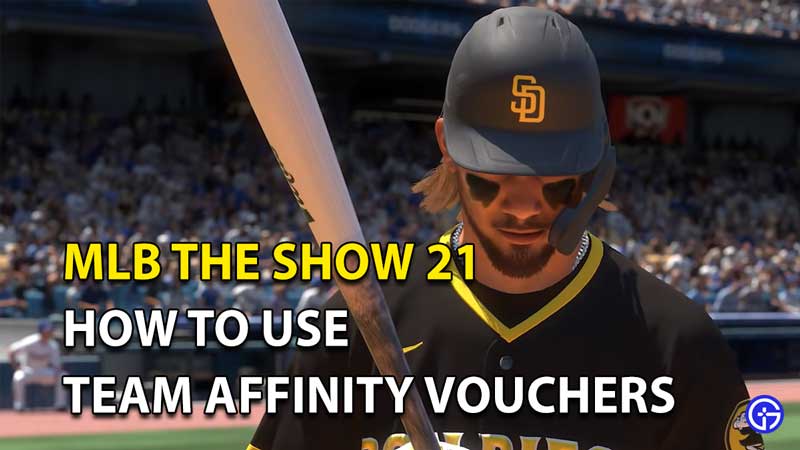Players initially got a taste of the Team Affinity Vouchers as part of the Welcome Pack for MLB The Show 21. However, there is quite a lot of confusion about how to actually use these vouchers and what they do. Well, don’t you worry as we explain how to use Team Affinity Vouchers in The Show 21 and what do they do.
How to use Team Affinity Vouchers in MLB The Show 21

- To use these vouchers you will first have to go to the Programs section in the Main Menu.
- Here you will also find the option for Team Affinity.
- Choose the Team Affinity option and you will come across various divisions of all the ballplaying clubs in the country.
- Now select the Division to which you want to apply the Affinity to.
- You will see that a task sheet opens up with various rewards along the way.
- Scroll down and you will see an option for Exchanges.
- Now you can apply the Team Affinity vouchers to any of the options and complete that specific requirement.
- Doing so will get you Affinity Points that help you get various rewards.
- There are 6 divisions and completing all of them will help you get a ton of free rewards such as players and Stubs.
- You can even purchase packs from the store that will get you Team Affinity Vouchers that you can trade-in for to get Team Affinity Points.
Also Read: Loadouts Equipment Not Working In MLB The Show 21
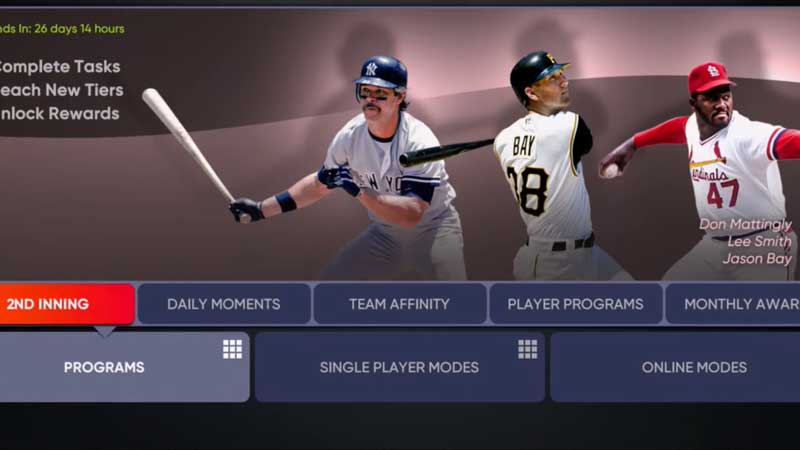
This is everything you need to know about how to use Team Affinity Vouchers in MLB The Show 21. While you are here be sure to check out our other MLB Guides to learn more about the game.