
You can sell and buy player cards in MLB The Show 21 to improve your team. It is a fairly straightforward process and there are many ways to go about it. This is a common feature among many games of the same genre. There even are special cards that are released to commemorate special events in the game with better stats and boosts. Such cards usually command higher prices as they are rarer in the game. Scroll down and read below to know more about how to buy and sell Players in MLB The Show 21.
How to buy and sell Player cards in MLB The Show 21
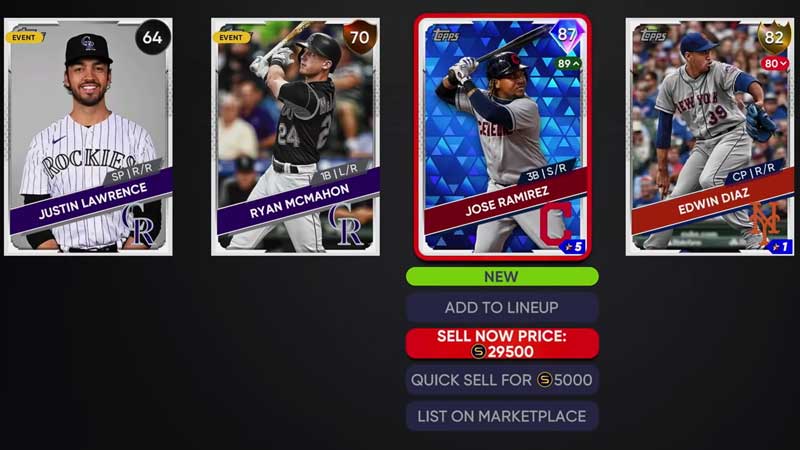
- To sell Players go to My Inventory in the Main Menu.
- Now select the Folder or Item that you want to sell off in MLB.
- Select the ‘My MLB Players’ option in the menu.
- Once you open that folder, choose the player you want to sell-off.
- Click ‘X’ on PlayStation and ‘A’ on XBOX to select the player.
- You will see a dropdown menu with 4 options.
- You can choose to either quick sell the player for a reduced amount.
- Or you could list it on the marketplace for a price of your choosing.
- The game will tell you an estimated amount that you can put up.
- A 10% tax is applicable on every sale made.
Buy and Sell players on the Marketplace
- Go to the market from the main menu.
- Over here choose the Buy/Sell option.
- Choose which player or item you want to sell.
- State your minimum price and sell now price.
- Once the player is sold you will get a notification saying the same.
This is everything you need to know about how to buy and sell Player cards in MLB The Show 21. If you are wondering which hitters to use for the Home Run Derby have a look at the interlinked article. If you are having trouble with RTTS find out how to add a 4th pitch.
