Grand Theft Auto V’s next-gen version called Expanded and Enhanced edition is now available for the PS5 & Xbox Series X/S consoles. So many new-gen players are trying to migrate their old characters and some are facing troubles. Also, PC gamers who bought new-gen consoles are wondering the same. So today we’ll look through all of the available options, both pros & cons, and if you should actually do it. So here’s how to migrate & transfer your GTA Online character from PS4 or Xbox One to PS5, Xbox Series X, or S.
Also Read: How to Fix GTA Online Save Migration Error (Profile Not Eligible)?
Can I Transfer GTA Online Character Between PS4, PS5, Xbox One, Xbox Series X/S, & PC?

Yes, you can migrate & transfer your GTA online character, but with a few points in mind. Let’s look at the possible console versions you will be able to transfer right now:
- PS4 to PS5 – Yes
- PS4 to Xbox Series X|S – Yes
- PS3 to PS5 – No
- PS3 to Xbox Series X|S – No
- PC to PS5 – No
- Xbox One to Xbox Series X|S – Yes
- Xbox One to PS5 – Yes
- PC to Xbox Series X|S – No
- Xbox 360 to PS5 – No
- Xbox 360 to Xbox Series X|S – No
How to Migrate & Transfer GTA Online Character PS5, & Xbox Series X?
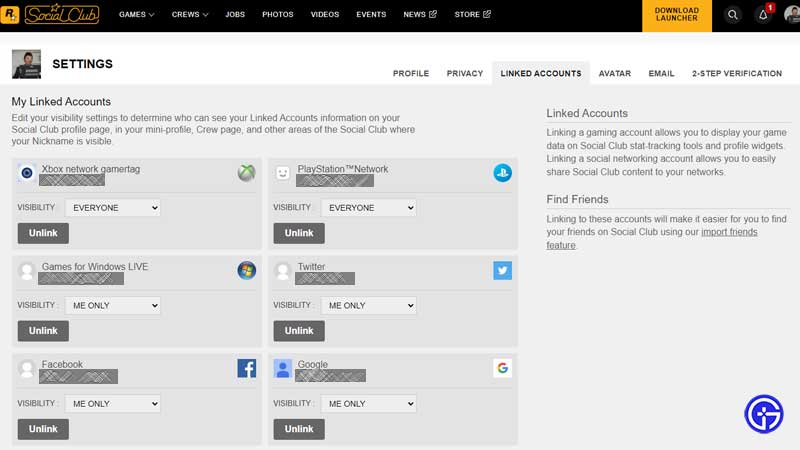
Here’s how to migrate & transfer your GTA Online character from PS4 or Xbox One to PS5, Xbox Series X, or S:
- Open the “Social Club“ webpage
- Log into your account
- Go to “Linked Accounts“
- Make sure to link your accounts here
- Start “GTA Online” on PS5, Xbox Series X, or S
- You will get an “alert” to sign in to Social Club
- Select “Yes”
- Now click on “Sign In”
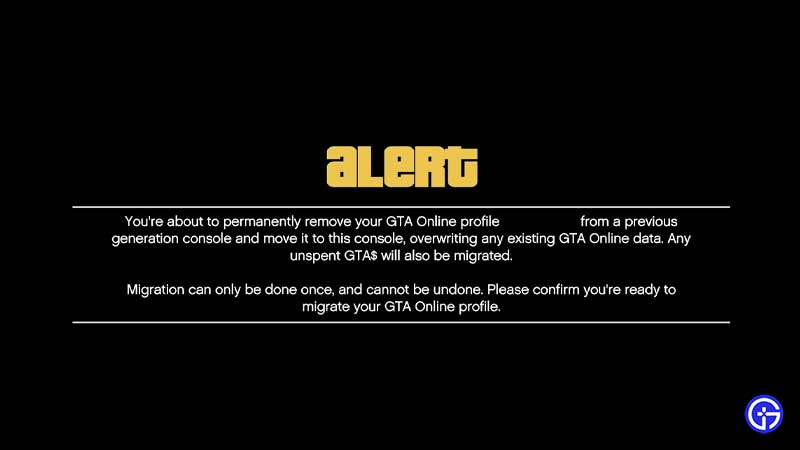
There are some things to keep in mind if you are transferring your account from PS4 or Xbox One to PS5, Xbox Series X, or S:
- You will not be able to play with your friends in previous-gen console
- If you transferred to PS5, you can’t play with friends on PS4
- The same applies to Xbox One players if moving to Xbox Series X|S
- Your GTA Online character on PS4 & Xbox One will be automatically deleted
- To play with PS4 & Xbox One friends, you will need to start with a new character
- So only migrate & transfer if your friends are also doing so
- But if you are new or returning to GTA Online after years, then this may not matter to you
That’s everything to know about how to migrate & transfer your GTA Online character from PS4 or Xbox One to PS5, Xbox Series X, or S. Also make sure to check out more of our GTA Online Guides to know interesting topics in the game.


