Mighty Omega is one of the most popular Roblox Games right now. Many players are looking for the links to access its Trello Board & Discord Server. For those who don’t know, the Trello Board of a Roblox Experience contains all the information you need to know to master a game. Thankfully, you are at the right place as we have links for both the Mighty Omega Trello board & Discord Server. Check out this guide to know.
Mighty Omega Trello Board Link
- Here’s the link for the Mighty Omega Trello Board: https://trello.com/b/xtViADF8/mighty-omega-info
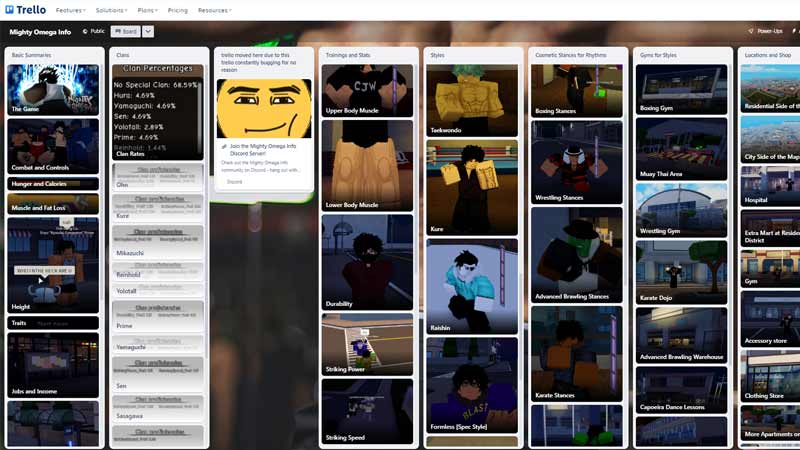
There is no need for you to create an account to access this Trello board. If you are a frequent player and looking to master Mighty Omega, then Trello is nothing less than a treasure for you. By any chance, if you are a new player, then this website features tons of important information for you such as:
Controls (With Combat Tool)
- M1 – Light Attack
- M2 – Guard Breaker
- F – Block
- Hold F + Press M1 – Parry Guardbreakers
- Hold F + Press M2 – Counter
- V – Mount
- M1 while Mounting = Light Attack
- M2 while Mounting = Heavy Attack
- Q – Dash
All Styles
- Boxing
- Wrestling
- Advanced Brawling
- Karate
- Muay Thai
- Sumo
- Capoeira
- Taekwondo
- Kure
- Raishin
- Formless
- Demon Fist
- Ruya
- Jiu-Jutsu (Yet to be added)
- Kung Fu (Yet to be added)
Mighty Omega Official Discord Server Link
- Here’s the link for the Mighty Omega Discord Server: https://discord.com/invite/UMeRgnUzBk
At the time of writing, there are more than 40k members on this Discord Server. Also, there are different discussion channels that you can enter to know more about this game.
That’s all from our side on the official links for Mighty Omega Trello and Discord. If you are a fan of Roblox games, then here are some other guides Trello & Discord Server Links for you.

