Voice chat is one of the main functionalities of Discord, and if the mic is not working, it’s something you need to fix immediately. Look no further because we will explain all the troubleshooting tips to fix the Discord mic not working issue. Sometimes, it could be a one-off problem, while sometimes, there could be a problem in the settings. Let’s look at everything you can do to resolve voice issues.
Discord Mic Not Working Fix 2024
Try these potential fixes to resolve the mic not working issue on Discord.
- Close the Discord app and relaunch it.
- Restart your PC and try using your mic via Discord again.
- Unplug your mic and plug it back in to see if it works.
- Update your Audio drivers to the latest version. Visit the manufacturer’s website, find the newest driver compatible with your PC, and download it.
- Check the Voice settings on Discord (Input device, output device, volume). Ensure that the right input device is being used.
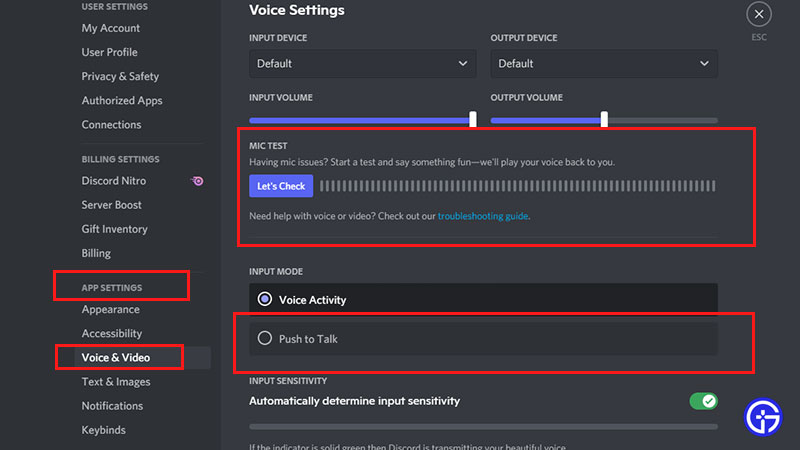
- Do a mic test within Discord. You can find it under Voice & Video > Voice settings.
- Check the mic icon and see if it has a slash on it.
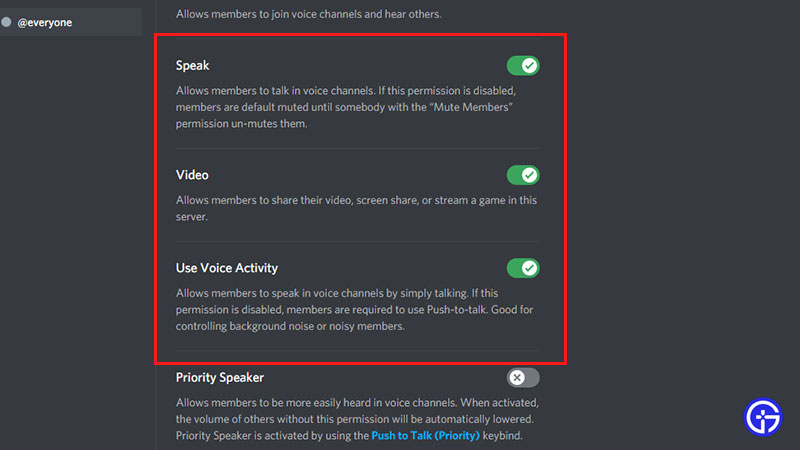
- Check Voice permissions and see if you have connected, speak, and video permissions. If the issue occurs on a particular channel or server, talk to the admin or owner to give you the appropriate permissions.
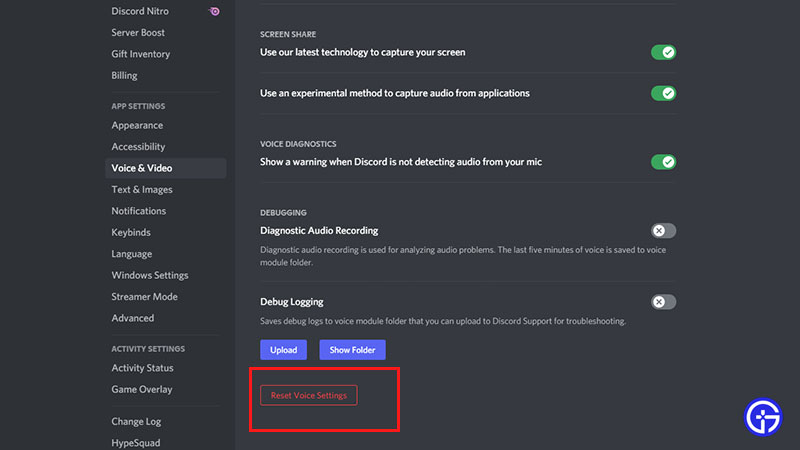
- Reset your voice settings by clicking on the User Settings next to your name > Voice & Video > scroll down and click on Reset Voice Settings.
- Run Discord as administrator by right-clicking on the Discord icon on your desktop and clicking on Run as administrator.
- Change input sensitivity to automatic.
- Change from Voice activity to Push to Talk and record the key bind. See if this works for you.
Hopefully, one or the other fix mentioned above will work for you and solve the Discord mic not working and other voice issues. We’ve got many more Discord tips, tricks, and troubleshooting guides on Gamer Tweak.


