Fall Guys is a battle royale video game that brings over 60 players against each other. It has chaotic gameplay filled with colors, slime, and plenty of jelly-bean-shaped creatures. One of the best aspects of the gameplay is that it allows players to cross-progress. With this feature, you can continue your game’s progress on any of the supported platforms. But to get it all started, you need to link your Epic account with the supported platform. So, here’s our guide on how to merge accounts in Fall Guys.
How to Merge Accounts in Fall Guys (Cross-Progression)
With the release of Season 6, players will be able to continue cross-progression for the supported platforms. These platforms include PC, PlayStation, Xbox, & Switch. As mentioned earlier, all you need to do is link your Epic Games account to the game. Follow these steps to link your account:
- Head over to the Epic Games and sign in with your account.
- You need to hover over your username to the top-right of the screen.
- Select the Account option and head to the Connections tile to the left.
- You need to select the Accounts option next to the Apps option.
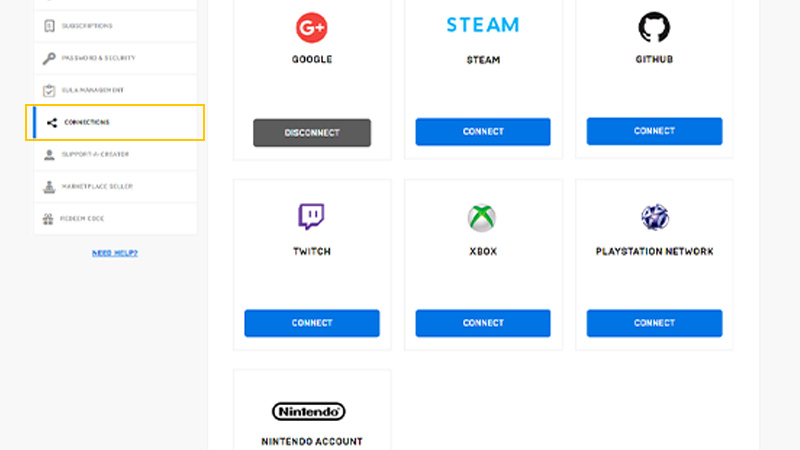
- If you want to cross-progress in Xbox, you need to connect with your Xbox account.
- As you select the connect option for Xbox, you will be prompted with a dialog box to link your account.
- Then, select the Link Account option to enter your credentials.
- After you are signed in, you can continue cross-progressing on both platforms.
- Similarly, for the PC, you need to link your Steam account.
- For, Switch players, you can connect your Nintendo account.
- And for PS players, link your account with the PlayStation Network
As you play on another supported platform, this feature allows continuing with the saved progress. It will also allow you to transfer your progress to different platforms. Quite a helpful feature to not lose any progress, right?
But it doesn’t transfer your earned crowns, shards, and kudos with your progress. This also includes your Rank and cosmetics as these are saved on your Primary account.
That’s all on how to merge accounts in Fall Guys. If you liked this guide, check out more guides on our dedicated section for Fall Guys right here on Gamer Tweak.

