Melty Blood Type Lumina is based on the Tsukihime -A piece of blue glass moon-. While the game may be out, unfortunately, it isn’t in its most stable state. A lot of players are facing crash and freeze issues when trying to enter Ranked Matches. So in this guide let us take a look at Melty Blood Type Lumina crashing fix and how to solve freeze issues.
How To Fix Melty Blood Type Lumina Crash
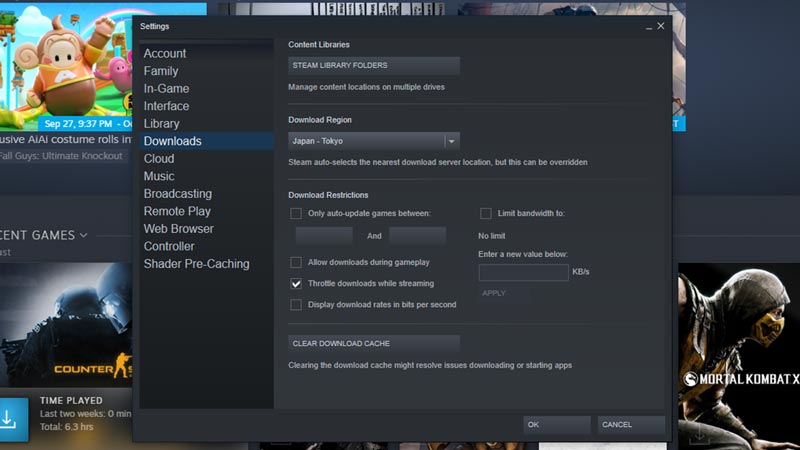
There are two scenarios to take into account when trying these fixes. The first is game freezes when trying to join an online match or when the match is ongoing. And the second case is when you open the game it crashes before even starting. Let us take a look at possible fixes for both.
How to Fix Melty Blood Type Lumina Freeze while Matchmaking
- Change Download region on Steam: This tip is an odd one but has been working for quite a lot of players. You can do that by following these steps:
- Open Steam
- Go to Settings on the top left corner of the screen
- On the Settings Popup Select Downloads
- Change the Download Region. The regions which have worked for other users are Japan Tokyo, London, and Spain Barcelona.
- Save the settings and restart your steam client.
- Create your Lobby: You can create your own lobby to invite your friends and play without facing any issues.
How to Solve Melty Blood Type Lumina Crashing when opening game
- Update your drivers: Be it, system drivers or graphic drivers. Keeping drivers updated helps prevent crashes not only in this game but in other games as well.
- Restart your System: A simple restart to your PC or console can help solve the crash issue.
- Uninstall and Reinstall the game: This fix might be a bit much but it could help ensure that the game is installed properly.
Why is the game facing Crash Issues?
The reason game is freezing often in online matches or when trying to enter matchmaking is due to the overload on servers. The game has gained around 3 times the number of users as compared to when it first launched. So more and more players seem to be getting this issue.
That covers everything you need to know about how to fix Melty Blood Type Lumina crashing. Be sure to check out more of our guides on Gamer Tweak.

