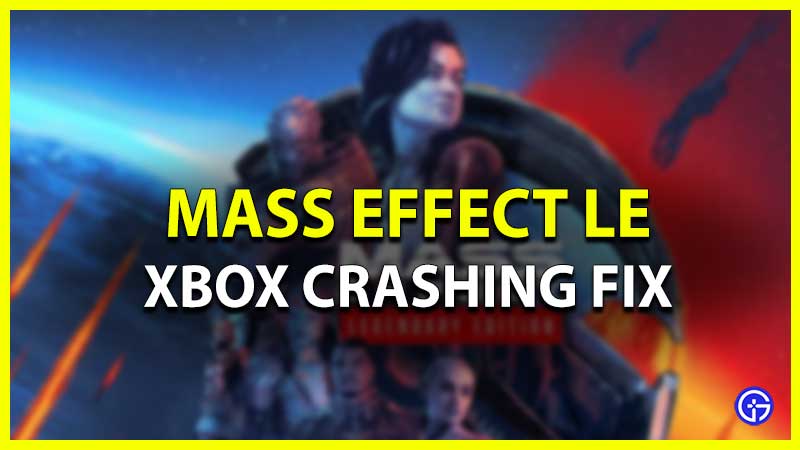Mass Effect Legendary Edition includes Mass Effect 1,2 and 3 – the trilogy that has a loyal fan base of its own. It’s releasing on PC, Xbox One, Series X | S, PS4, PS5. Unfortunately, some players are seeing that Mass Effect Legendary Edition is crashing on Xbox and are looking for a fix. If you are encountering this problem, there’s a workaround available that you can do immediately. Here’s what you need to know about the bug and its solution.
Mass Effect Legendary Edition Crashing Issues On Startup
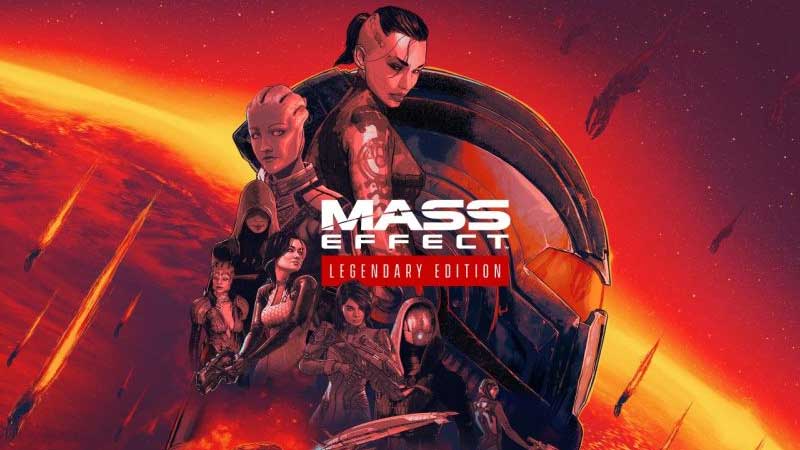
The Mass Effect Legendary Edition is crashing on Xbox consoles due to the Xbox Wireless headset. Yes, there’s a bug with the accessories like wireless headsets and when they are connected, the game crashes and exits to the dashboard. This is happening for players of Xbox One and Xbox Series X | S. Luckily, this has been noted by EA support and they have mentioned this on their forums. They are currently working on this along with Microsoft and this issue will be fixed as soon as possible in an upcoming post-launch update. What you can do right now is to use it with wired headphones or no other extra peripherals at all.
But if you really want to use your wireless headset and enjoy Mass Effect Legendary Edition, here’s the workaround.
How to Fix Mass Effect Legendary Edition Crashing on Xbox
- Turn off your Wireless headset.
- Start the game from the dashboard.
- Select the game – Mass Effect 1, Mass Effect 2 or Mass Effect 3.
- When you see the title screen after the game launches, only then turn on your wireless headset.
This temporary workaround has been posted by the EA community manager. Do note that when you go back to the launcher while your wireless headset is connected, the game will crash and take you back to the Xbox dashboard.
UPDATE: We have an official patch from EA to fix Mass Effect Legendary Edition Xbox Crashing. The headset issue has been fixed in the 17th May update patch. Now, the game will not crash on Xbox consoles if you are using a wireless headset. Do note that if you enable or disable the headset in the launcher, it could still cause a problem. This will be addressed in an upcoming patch.
Don’t forget to check out our guides that will help you out. Here’s how to get new armor, new weapons and what are the differences and changes in Mass Effect LE.