Marvel Rivals offers players the opportunity to redeem codes for various in-game rewards, including an Iron Man skin and other bonuses. There are two types of codes available as of now — Marvel Rivals Assemble codes and Promo codes, both of which have different uses. Here’s how to redeem both easily.
Marvel Rivals Assemble Codes
As the name suggests, Marvel Rivals Assemble codes are referral codes that will give you rewards for inviting your friends to the game.
If you’re the friend who has been referred, launch the game and look for the Enter Assemble Code at the bottom right corner of the screen. This will be right under the window which asks you to enter your nickname. Make sure you enter the code before you confirm your nickname, because this is the only time you can redeem the Assemble Code.
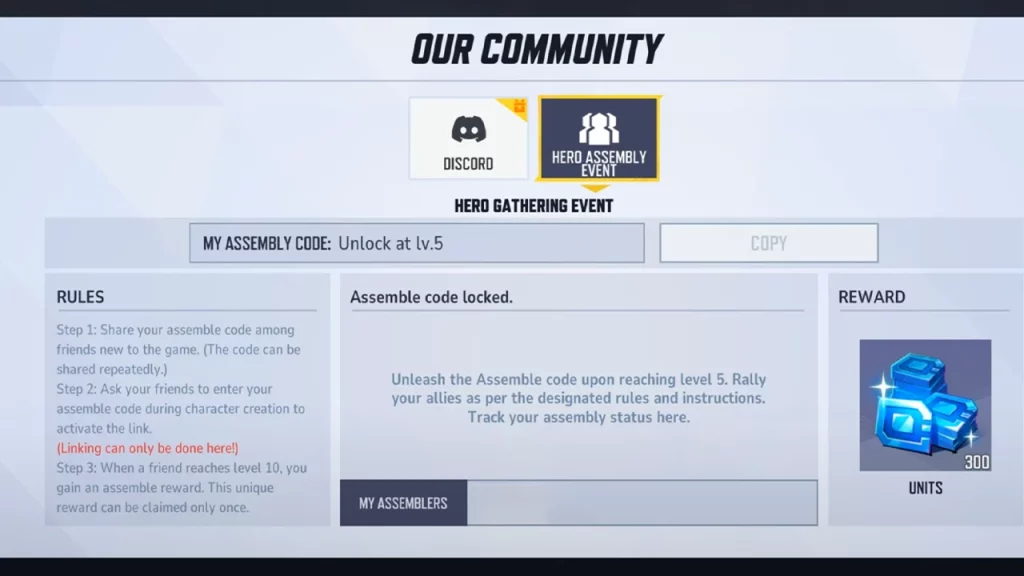
Click on the button, and enter your friend’s Assemble code there. This will provide some rewards to your friend for bringing you to the game! However, you have to play and reach at least level 10 because only then, the friend will obtain 300 Units for free.
How to Create and Get an Assemble Code
If you’re the friend who wants to generate an Assemble Code, follow these steps:
- Reach Level 5 in the game.
- From the game’s main screen, open up the Settings.
- Click on Community > Hero Assembly Event.
- Copy the code shown there.
- Send this code to your friend.
Marvel Rivals Promo Codes for Free Skins and Cosmetics

Marvel Rivals promo codes can be redeemed for in-game cosmetics. There’s only one available at the time of writing this article and that is nwarh4k3xqy. It will reward you with the Iron Man Armor Model 42 and it can be claimed from December 6, 2024, to March 6, 2025.
How to Redeem Marvel Rivals Promo Codes
- To redeem this code and the ones that the developers share later, go to the in-game Settings.
- Click on Bundle Code.
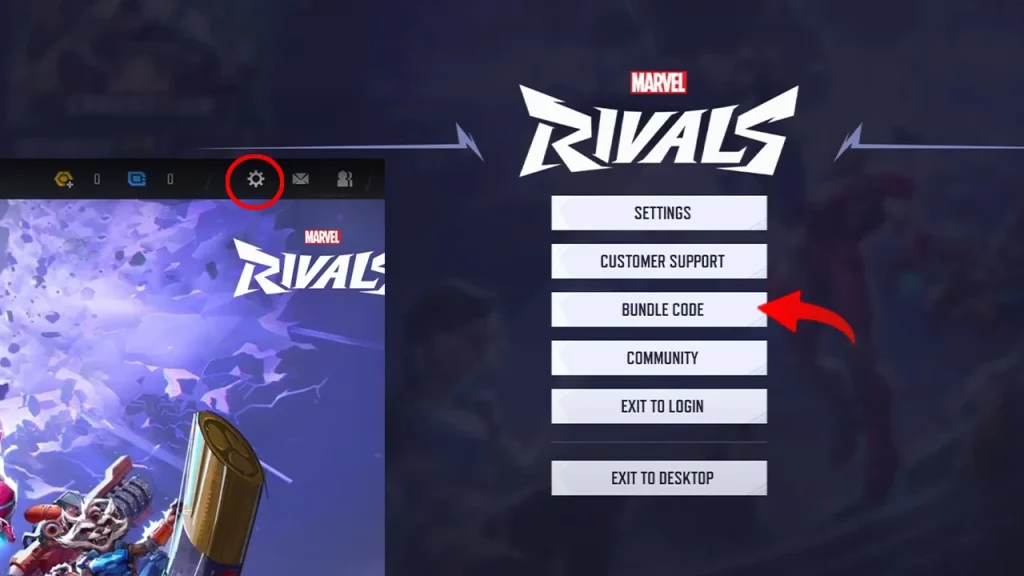
- Type the code in the window.
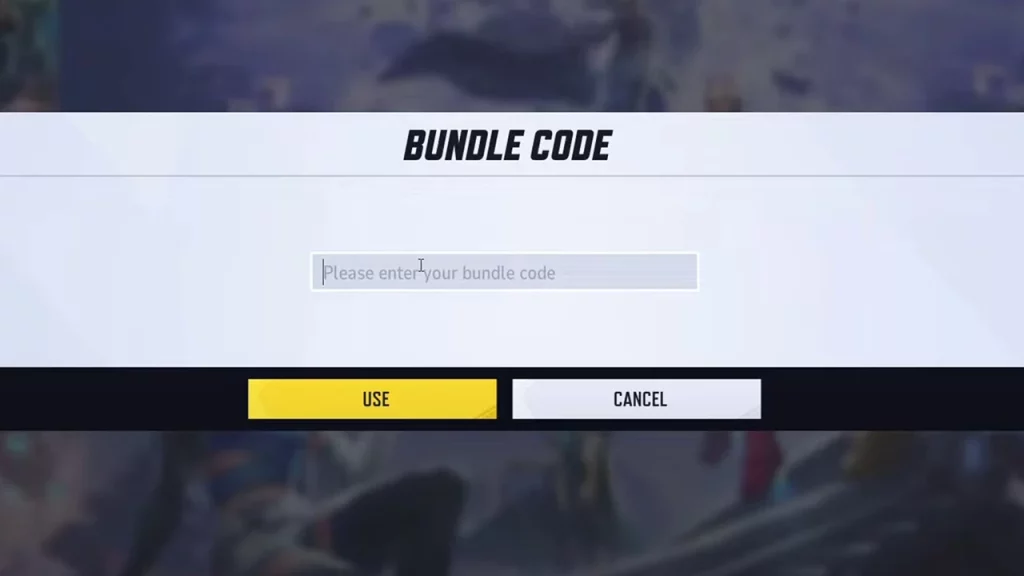
- Click on Use.
- You should see a ‘Bundle Code Claimed’ message and the reward you’ve received will be shown.

That was everything about codes in this game! In case it’s getting stuck at 99% loading screen after matchmaking or midway during the match, here are some potential solutions. Also, here’s what SVP means in the game and how it benefits the player.

