LEGO Fortnite lets players share the world key with their friends so they can access the world whenever they want. Once the other players become World Key Holders in the game, they will be able to access the Brick World even when the host is not online or playing. This makes things way more efficient as you will be able to build up the village further in the immersive survival game without the necessity of the host being online.
However, sharing the key and making other players World Key Holders in LEGO Fortnite can be tricky as you don’t want to accidentally hand over the key to someone else. In addition to it, there are only seven keys available for players to share. So if you want to hand over the control of your LEGO world to someone else, then here is a guide you should check out further.
How to Make Friends World Key Holders in LEGO Fortnite
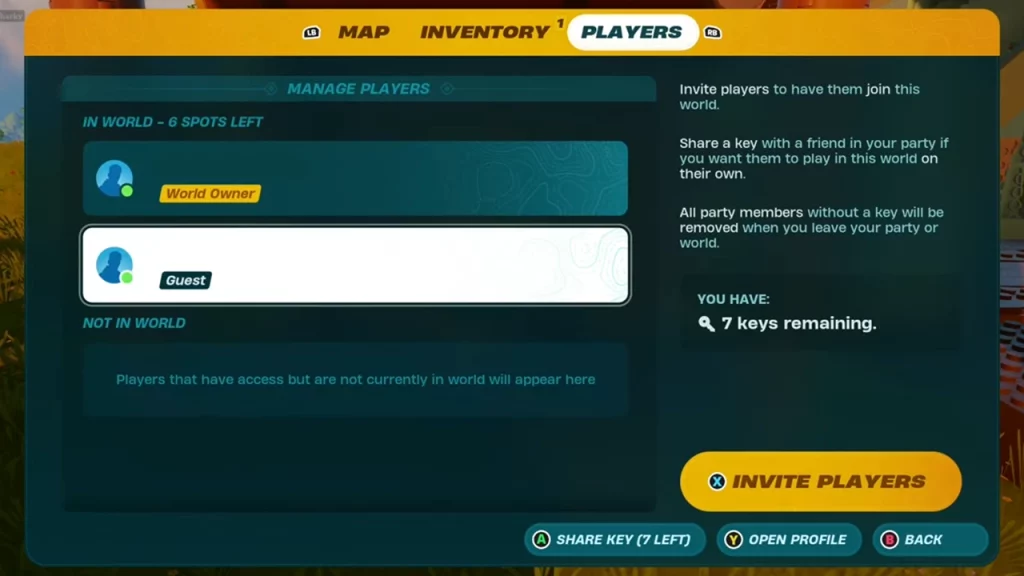
To share the key and make your friends the World Key Holders in LEGO Fortnite, you will need to first launch the game and load up the world. After which, invite the friends that you want to hand over the keys inside the server. Once they join the world, here are the steps you can follow:
- In the world, open up your map menu by pressing the M key on the keyboard or the Menu button on your Xbox Controller.
- After which, select the players’ tab from the top bar.
- Once done, go through the list of friends and choose the friend you want to share the key within the game.
- Simply, select the Share Key option available at the bottom.
- Once done, the key will be shared with the chosen player and they will be able to access the world whenever they want from the Shared World option available.
- You will find how many keys are remaining on the right.
Players looking to revoke key privileges from their friends, can simply load up their world again and follow the same steps. Here you will come across the option to remove the key once you hover over the player with the World Key. Once selected, simply confirm your choice and you will be able to remove friends as World Key Holders in LEGO Fortnite.
That’s everything covered in this guide. If you find this guide helpful, be sure to go through our dedicated Fortnite section, right here on Gamer Tweak.


