Minecraft is a Sandbox Survival game by Mojang that grants the players freedom to do whatever they please under certain World Rules. Many players have made many amazing and beautiful things like SMPs, Gigantic Builds, RPG Realms, Redstone Machines, etc. Aside from the player-based tasks, Minecraft has an end goal. That being to defeat the Ender Dragon in the End Dimension. To get to the End, you will need to find a Stronghold in the Overworld that holds the End Portal. Usually, you will have to find it in a Survival World but you can also make it. In this guide, I will show you how to make an End Portal in Minecraft Creative mode.
How to Make an End Portal in Minecraft Creative?
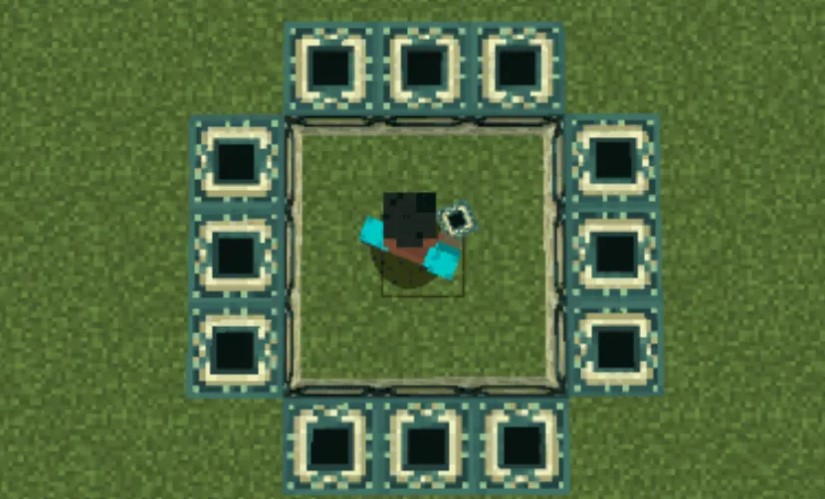
In order to make an End Portal in Minecraft, you will need 12 Eyes of Ender as well as 12 End Portal Frames. Making an End Portal is only possible in Creative Mode as you cannot get End Portal Frames as a drop or as a treasure in Survival mode. The End Portal Frame is the only way to get to the End Dimension aside from the use of Commands. In Survival Mode, you would have to find the End Portal Frame by using an Eye of Ender. But in a Creative World or in Creative Mode, you can just build one and go. There is a Technique of making it as one wrong move and you will have to remake it. Here is how you can make an End Portal Frame in Minecraft, in Creative Mode.
Steps to make the Portal Frame
- The End Portal is a 4×4 structure that does not have the corners filled.
- So, make a 3×3 area as a frame of reference.
- Now stand in the middle of the 3×3 area and look in any of the 4 directions.
- From the Creative Menu, find End Portal Frames & put it in your Hotbar.
- Place 3 of the End Portal Frames on the outside of the 3×3 area such that it makes a line perpendicular to you.
- Now turn in the other direction and continue the process.
- If you do this for all four directions, you should get an End Portal.
- It will be a 4×4 & it will be missing the corners.
- Be careful as there is only one correct way of placing them.
- From the image, we can see that the End Portal Frames have different orientations based on the line that goes through the center of each piece.
- If you are standing and looking in a direction, the End Portal Frames in front & at the back of you should have the lines in the vertical orientation.
- The ones on your left & right should have the lines in the horizontal orientation.
- Check the image above for more clarity.
- Now all you have to do is place the Eyes of Ender in each of the End Portal Frames and the Portal will get activated.
With the activated End Portal, you will be able to go into the End. Once you beat the Ender Dragon, you will be able to use it as a Travel point to the End Dimension. This was all about how to make an End Portal in Minecraft Creative. Hopefully, this guide has helped you. You can also check our guides like How To Make Recovery Compass & What Does It Do in Minecraft.

