Have you ever had your friends add annoying new users on your server in Discord? During times like this, we all need an administrator who would act like a Watcher of the server. An admin in Discord can kick, ban, deafen, remove, timeout users, invite people, delete, and edit messages on the server. That’s a lot of responsibilities for an admin. Hence, pick wisely when making someone an admin. So, how to make someone or yourself an admin on Discord. Here’s our guide to help you with that.
How to Make Someone an Admin on Discord?
- Open Discord on your PC and scroll through the server you own in which you want to make someone an admin
- Right-click on the server icon and head to server settings.
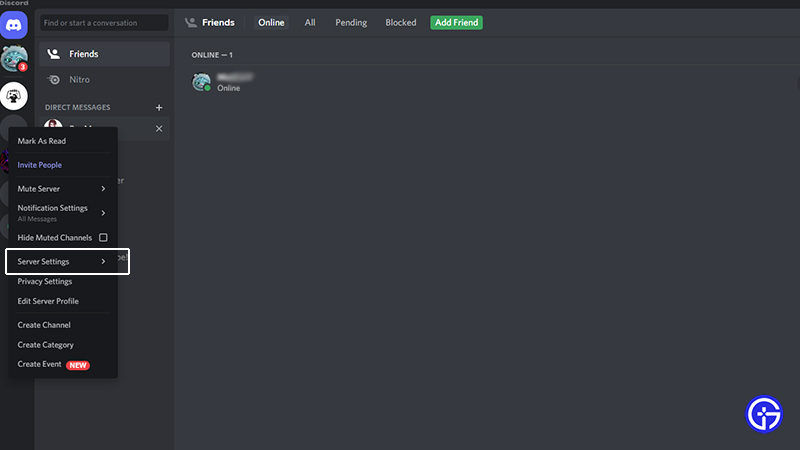
- Choose Roles in server settings
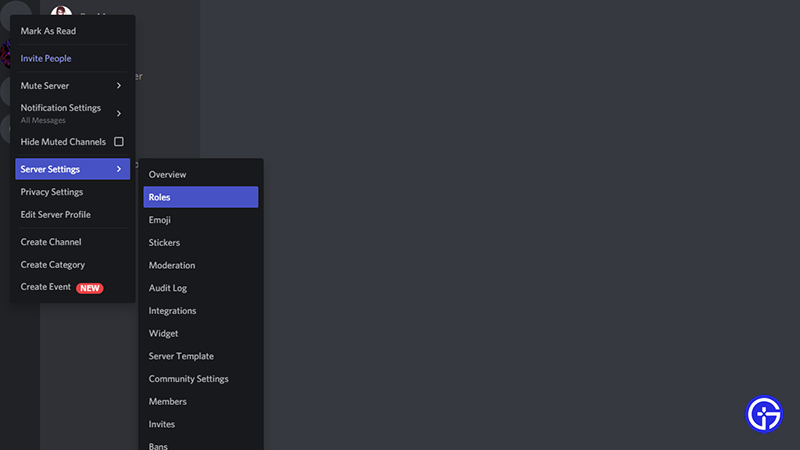
- Click on Create a role and name the Role name as “Admin” or “Watcher of the Server” (whatever you wish). This role will be visible to other users on the server.
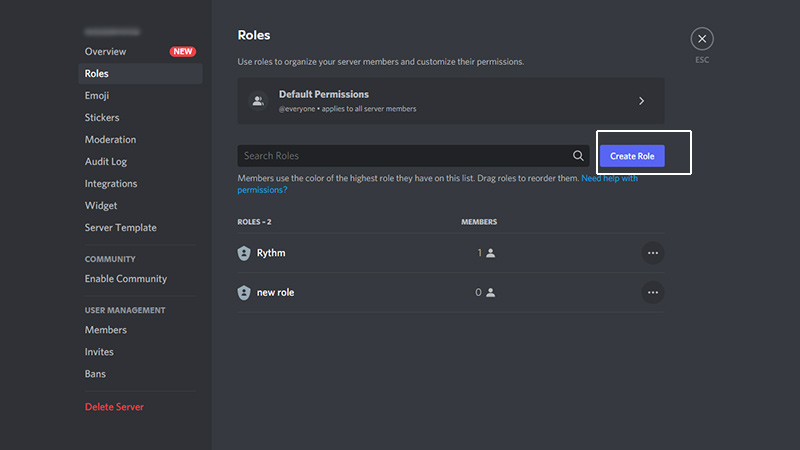
- Go to the tab on the right of the Roles tab and navigate to the advanced permissions in the end to check the Administrator role.
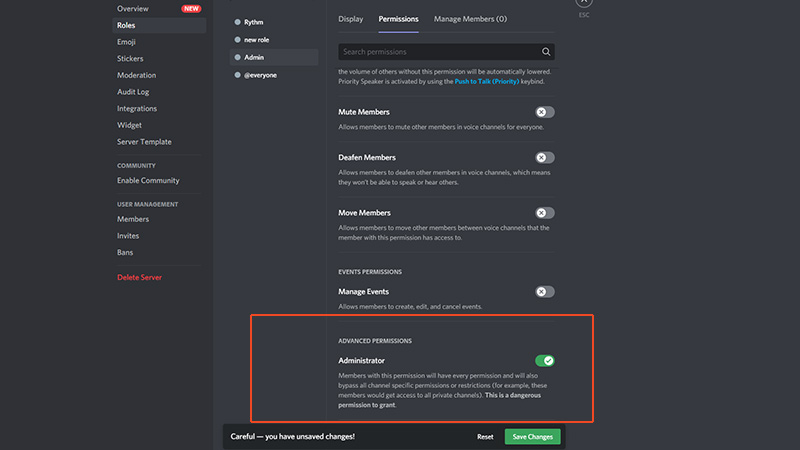
- Save the changes to create an admin role.
- Now, to give someone or yourself the role of the admin, right-click on the username in the server.
- Choose Admin in the Roles section of the drop menu which will give the user that role.
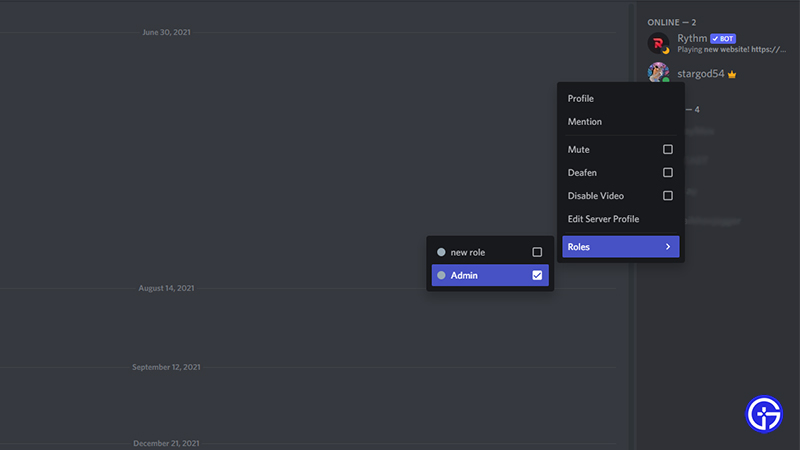
- You can make yourself an admin too by following the steps mentioned above.
But remember what Uncle Ben said, “With great power, comes great responsibility”. So, make sure to not abuse your admin privileges for the betterment of the server.
That’s all on how to make someone an admin on Discord. If this guide helped you, make sure to check our other Discord guides, tips, and tricks right here on Gamer Tweak.

