Helldivers 2 offers you two ways to earn plenty of Medals, including Personal and Major Orders. While the first one refreshes daily, the tasks you get in it are easy and simple. On the other hand, Major Orders stay active for several days so the tasks you get in it are quite complex. At the time of writing, Super Earth has been made to pause its war against the Terminids. The Xzar sector is under attack by the Automatons, the Robots, and the Helldivers are tasked with fending them off.
As a result, the new Major Order in Helldivers 2 is to “Win at least 8 Defend Campaigns against the Automatons.” The reward for completing this Major Order is 12500 Requisitions so you shouldn’t avoid it. To successfully, defend those Planets from Automatons, check out this guide below.
How to Complete Helldivers 2’s New Major Order
As described, you are supposed to win 8 defense campaigns against Automatons to complete the Major Order. If you go over to the Galactic War map, you will see there are planets that are being invaded by the Automaton Faction. So being a part of Super Earth, you need to defeat and liberate the victim Planet.
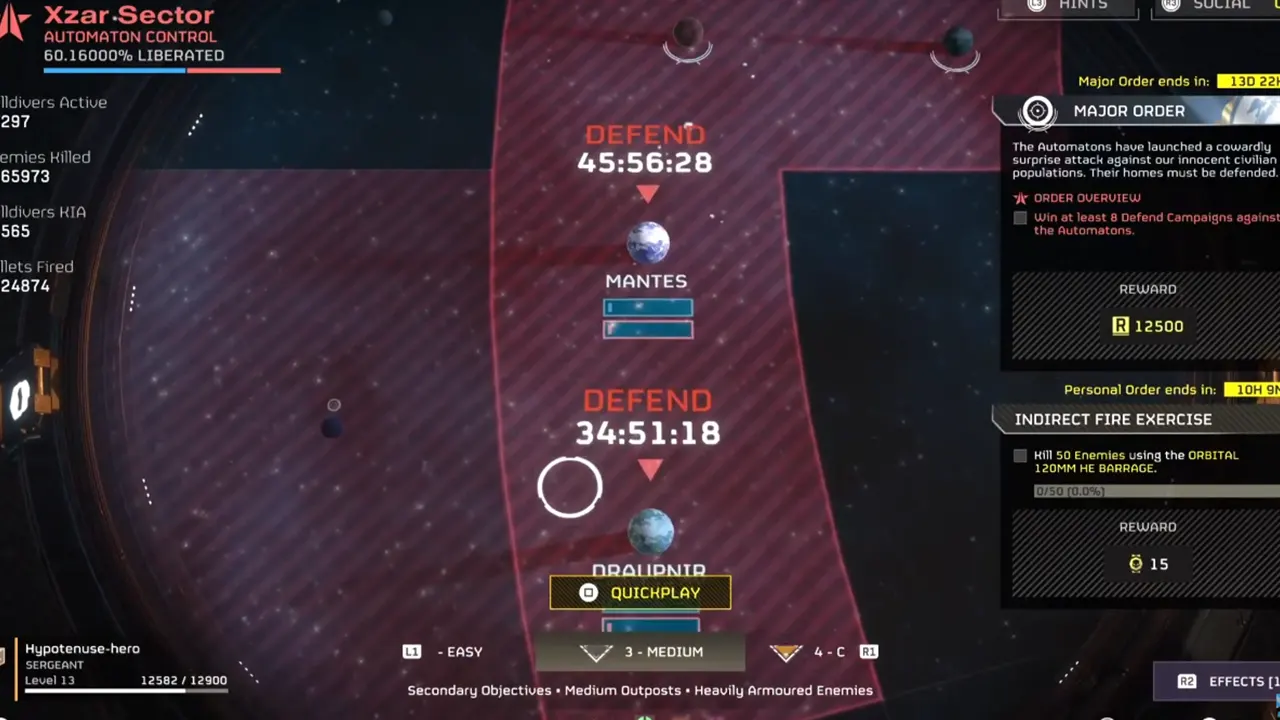
While defending a Planet, you will see two bars, red and blue, on the map. The red one represents the enemy and the blue one represents you. So, you need to beat the enemy and fill the blue bar to defend and Liberate that Planet against Automatons.
For the next few weeks, the invasion event will go on and you as a Helldiver need to defend every world that is under siege. Remember, the rewards are outstanding, so completing the Major Orders is never a waste of time.
For more content like this, feel free to check out our dedicated section for Helldivers 2 on Gamer Tweak. Not only Major Orders, but you can learn about every feature of the game there.

