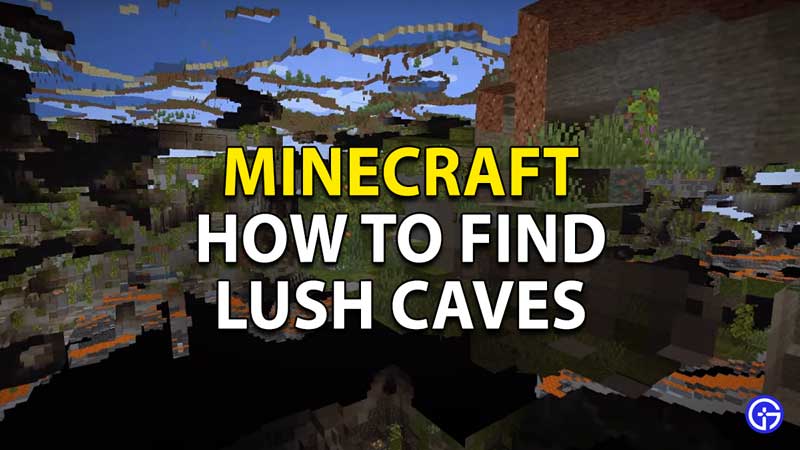Lush caves were first teased by Mojang during Minecon 2020 and ever since players have been waiting excitedly to explore the beautiful lush caves in Minecraft. This excitement was met with disappointment as lush caves were not made a part of the 1.17 update. But now, the 1.18 Update is here and it brings the Lush Caves Biome to Minecraft. If you too are one of those who have been left feeling low about not being to explore lush caves, now is your chance. In this article, we’ve shown you exactly how you can explore lush caves in Minecraft update.
How to Find Lush Caves in Minecraft
There are 2 ways that you can explore the Lush Caves Biome in Minecraft. One way is through finding it in the Overworld and the second one is to generate a single-biome world. Here is to get to the Lush Caves Biome.
Finding the Lush Caves Biome in the Overworld

So the Lush Caves Biome is one of the new Biomes added in the Minecraft 1.18 Update. They can spawn in any Biome but they will only spawn underground. The Chunk that possesses the Lush Caves Biome will have to Biomes in it, one above ground and the other being Lush Caves. So to find this Biome, search for an Azalea Tree. Azalea Trees can spawn in any Biome. They are distinguished by their Trunk made of Oak Logs and Leaves of Azalea & Flowering Azalea. This is the only Tree to have subterranean roots and these roots extend towards the Lush Caves Biome.
Find the Azalea Tree and you will find the Lush Caves Biome in Minecraft. Although this will take time as finding them in a Minecraft world is not that easy.
Finding the Biome through Experimental Builds
Follow these simple steps to generate and get lush caves:
- To explore lush caves, you will have to create a single-biome world.
- You can begin this process by clicking on the “Singleplayer” option.
- This will take you to the “Create a New World” menu.
- Here, you will need to select “More World Options”.

- After selecting this option, you can change the world type to “Single Biome” by first selecting the “World Type” option.

- Once you select “Single Biome”, you will find a “Customize” button right below the “World Type” button.
- Click on the “Customize” button and select “Lush Caves” from the drop-down list.
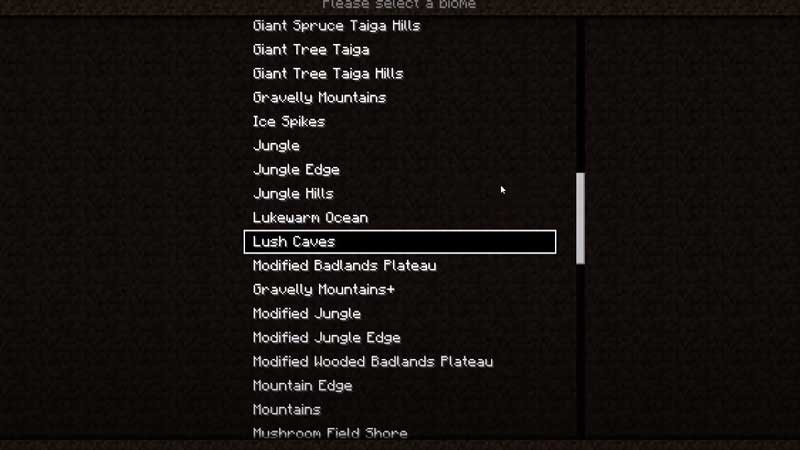
- After selecting Lush Caves, you will be taken back to the Create New World menu.
- Head to the bottom left of your screen and select the “Create New World” option here.
- And that’s it. You will now enter your newly-created world in Spectator mode.
- Upon diving into the water, you will find lush caves.

- You’ll need to remember that this newly-formed world will only have Lush Caves and nothing else. You will still be able to generate structures like strongholds and mineshafts, though.
With a few simple steps, you too will be able to find lush caves in Minecraft. You will only be able to access Lush Caves in single-biome worlds in the 1.17 update. However, you can explore these caves in the open world with the 1.18 update.
Now that you have explored the beautiful lush caves, it’s time to get on an expedition to hunt for treasure with this guide on how to find buried treasures in Minecraft.