Roblox is an online game platform created by Erik Cassel and David Baszucki in 2004. It allows the users to play and program different games on the platform. If you are interested in trying out some Roblox games, our complete Roblox login guide will help you begin the process.
How to Sign up on Roblox?
- Head to the main home page of Roblox.
- Click on the Sign-up option below the Quick log-in option.
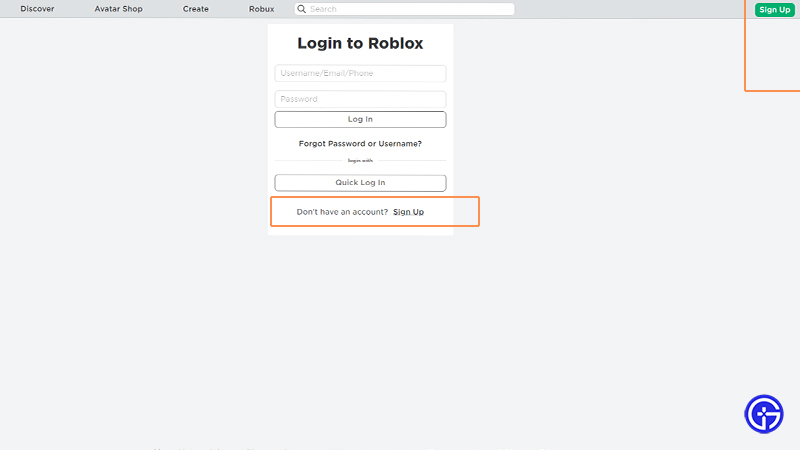
- Enter your Birthday and type your gamer alias for your username.
- Type a suitable password and your Gender (optional).

- Click on Sign-up and your Roblox account is almost set up.
- You will need to go to settings to verify your account.
- To go to settings, click on the Cogwheel icon to the right corner-most of your Roblox account page.
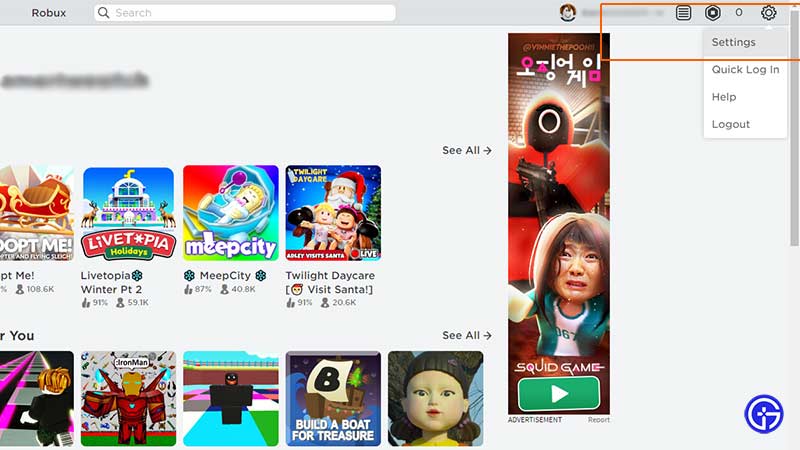
- Add your Phone number or Email to verify your account.
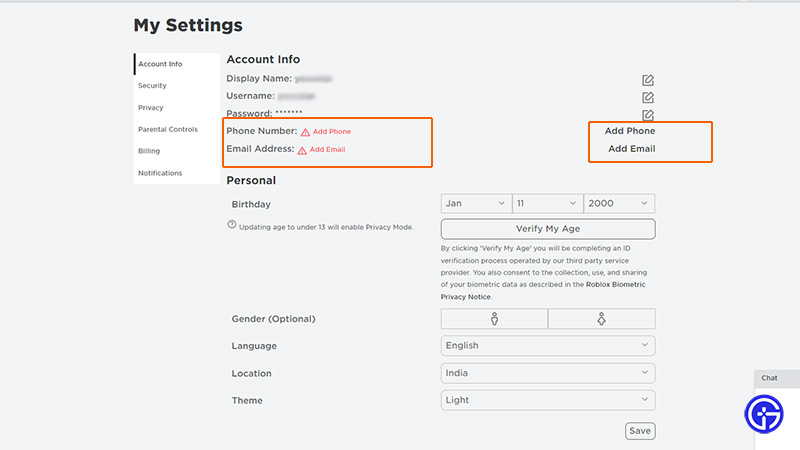
- Now, your Roblox account is good to go.
How to Download Roblox?
- If you are using Roblox on your PC, you don’t need to download any launcher. Head to Roblox’s home page to access all the games of Roblox.
- For mobile users, You can download Roblox on Play Store and Apple stores for your devices.
- Xbox users – follow these steps:
- Log in to your Xbox account and open Microsoft Store.
- Search Roblox to download it on your Xbox.
- Log in to your Roblox account by typing your username and password.
How to Login to Roblox?
The log-in process is quite simple with just typing your username and password to access Roblox on all the devices. If you want to Quick login to your Roblox account, check out our guide on how to Quick Login on Gamer Tweak.
While you are here, make sure to check out our other Roblox Guides, walkthroughs, tips, and tricks right here on Gamer Tweak.


