With Smite 2 being announced for its alpha release, it seems that the battleground of the Gods has evolved. While we are speaking of it, the developers, Hi-Rez Studios have decided not to transfer skins from Smite 1 into Smite 2. This may sound disappointing but the devs have promised equally appealing rewards in exchange. If players link their Smite 1 and Smite 2 accounts, then they will receive Legacy Gems. This virtual currency can then be used for purchasing Smite 2 content.
Players don’t want to blow up their chances of getting rewarded for their grind in Smite 1. That’s why we are here to help you link your accounts properly. That being said, let’s get started.
Here’s How to Link Smite 1 and 2 Accounts
Note: Before we get started, I want you to know that there is no way to unlink your account. It’s a one-way ticket. Go with these steps only if you are sure about the data transfer from the prequel to the sequel.
- First of all, head over to the Hi-Rez Studios website and log in with your account.
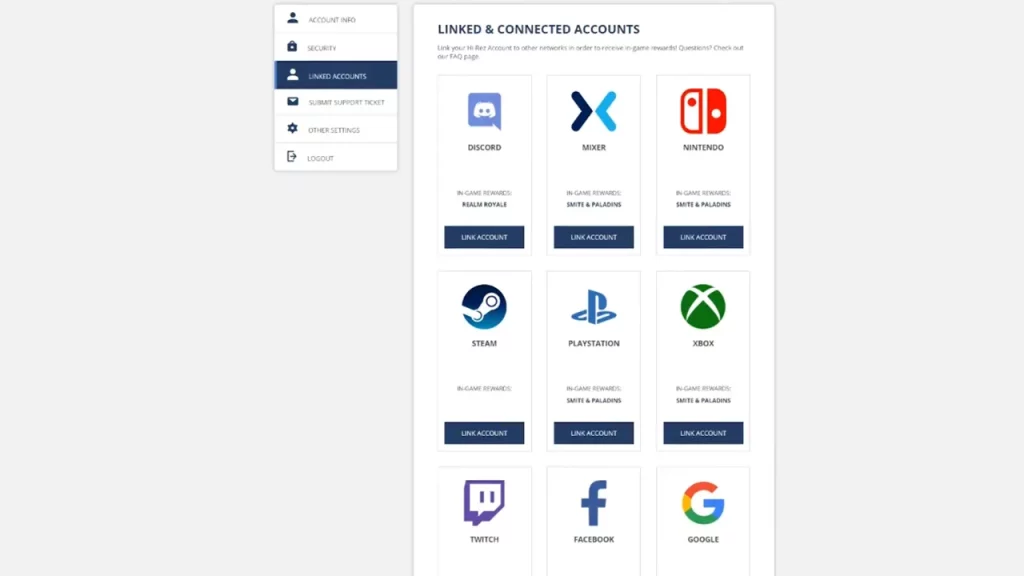
- After that, go to the Linked Accounts tab and select your desired platform – Xbox or Playstation, whichever console you have.
- Next, enter your PS or Xbox ID to link your Hi-Rez and Console accounts.
- When Smite 2 releases, download it on your console and login using the linked account’s credentials.
- The game will automatically detect it and credit all of your rewards thereafter.
It is not confirmed if you are going to receive all the rewards in the Alpha or Beta phase. But that’s for sure that you will get the reward via in-game mail, sooner or later.
Now that you know how to link Smite 1 and Smite 2 Accounts, make sure to claim your rewards for being a veteran. For more content like the one you just saw, be sure to stay connected with us right here at Gamer Tweak.

