All Star Tower Defense is a tower defense game on Roblox with an interesting twist. Instead of defending regular turrets and guns, there are anime-based characters. Protagonists and Antagonists from your favorite anime are featured in this game with their iconic attacks. Now there are several ways you can get new characters. One of the ways is through Star Pass. Well, we will tell you how to level up your Star Pass in All Star Tower Defense.
How to Level Up your Star Pass in All Star Tower Defense?
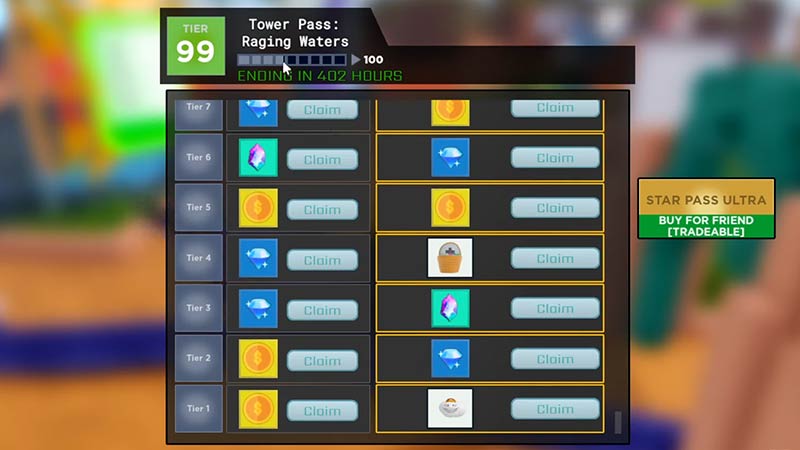
You will have to gain Tiers XP to level up your Star Pass. There are different approaches you can try to speed up the leveling. The Star Pass updates every three days adding new tiers. We suggest you use different strategies to catch up with it. Here are two of the strategies that work well:
Story Mode
- Go to the Story Mode
- Make sure you have Jenos (Genos) with you
- Go to Beginner’s Saga
- Complete all the Waves
- Gain Tiers XP
Infinity Mode
- Get Jenos in your inventory
- Go to the Infinity Mode
- Select Regular Map
- Place your Jenos on your map
- Select Extreme Difficulty when it pops up
- Your Jenos should survive till the 10th wave
- Once the game ends on the 10th wave you will gain Tiers XP points
- You will have to do this twice after Tier 25
What is Star Pass?
Star Pass is a progression system added in Update 27. You can get certain rewards through the Star Pass. To gain rewards, you will have to gain Tiers XP and move up the tiers. Every tier will have a reward, like Units (Characters), XP, Coins, Gems, and Egg Capsules.
There are two tracks of Star Pass.
- Free Pass
- Star Pass Ultra
Star Pass Ultra gives you additional rewards. You can get Star Pass ultra by purchasing it for 799 Robux. Unlike other games, you can also get Star Pass through Banner Z in World 2 as a 6-star, by using 1 Mysterious Key and 20 Egg Capsules, or through Trading.
These are the methods we recommend to level up Star Pass in All Star Tower Defense. You can try out your own methods and strategies to level it up faster. If this guide helped you then we suggest you check more of our guides on GamerTweak.

