Many PS5 players are getting the Sea of Thieves Kiwibeard error and need a fix. This is rather annoying, what happens here is when you start the game it tries to log you in and after a few seconds you are hit with this error that says “Sea of Thieves is currently down for maintenance. Please try again later. (Kiwibeard)”. To make things worse this seems to be a platform-specific issue because Xbox players haven’t reported any such problem. Luckily, there is a workaround that can help you out.
How to Fix Sea Of Thieves Kiwibeard Error on PS5
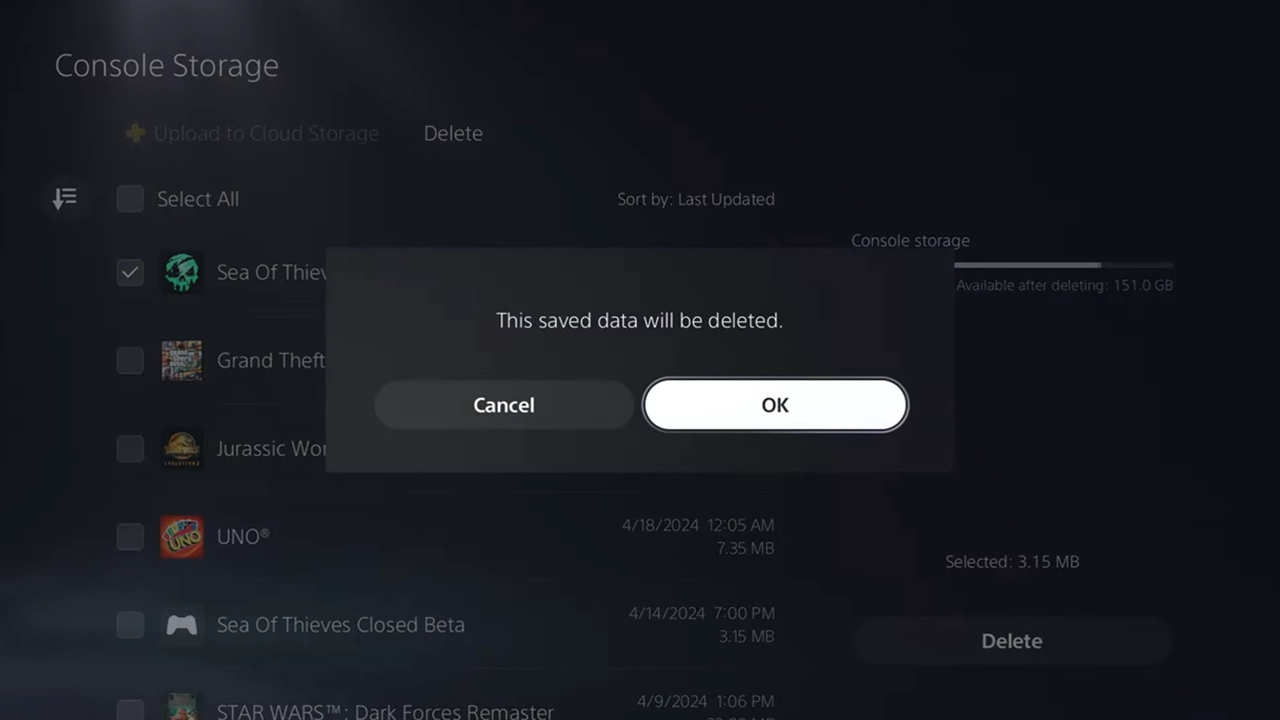
You can fix this error by deleting the game’s save from your console and relinking your account. Thanks to Rare Employee j0toro on the Sea of Thieves forums for sharing this fix. You can check out the thread here.
- Close the game on your PS5 and go to Settings.
- Scroll down and select “Saved Data and Game/App Settings”.
- Choose Saved Data (PS5).
- Next, click on Upload or Delete from Console Storage.
- Now, go to the Delete tab.
- Here, check Sea of Thieves and choose Delete. Don’t worry as this will just delete your save file and not uninstall the game.
- Wait for around 5-10 minutes and then launch Sea of Thieves.
- Once the game starts it will ask you to link your PlayStation and Microsoft accounts. Relink your accounts and you should be able to log back into the game.
The only problem with this method is that it isn’t a permanent fix. Some users on Reddit said that while this solution works, they faced the original problem again in their next session.
So while you wait for the developers to release a fix, this is the workaround that you will have to use each time you get this error.
That is all for the Sea of Thieves Kiwibeard PS5 error Fix. If you are back into the game and are looking to play with your friends from other platforms then be sure to check out our crossplay guide for it!

